
Image Credit: Reid Baldwin
Editor’s note: This is one of a series of guest blogs by Reid Baldwin about the construction of his house in Linden, Michigan. For a list of previous blog posts on GBA by Reid Baldwin, see the “Related Articles” sidebar below. You can read his entire blog here.
Enthusiasts of “the Internet of Things” imagine a world in which all or our devices seamlessly communicate with one another, anticipating our wants and needs, and satisfying them with little need for direct commands from us. The reality is: we’re not quite there yet.
I didn’t set out to make our house a “smart home” filled with a bunch of devices communicating with each other. One device at a time, though, I find myself sliding in that direction. Some of my devices communicate with one another, although often not so seamlessly. Sometimes they do what I want without an explicit command. I am enjoying playing with the technology. However, I couldn’t point to enough convenience to justify the effort and expense if I weren’t enjoying the process.
Let there be controllable light
My first step into home automation came when I was tasked with procuring light bulbs for all of the light fixtures in the house. I knew we wanted LEDs in most fixtures. Like most other seemingly simple choices, I decided to complicate it by reading about the differences between various light bulbs. It turns out that LEDs are not only available in different intensities, but also in different light temperatures.
Some light temperatures provide more soothing ambient light while others are more suitable for task lighting. Then I read about Hue light bulbs. These bulbs come in three types: white lights that have adjustable brightness, white ambiance lights that have adjustable brightness and temperature, and colored lights that have adjustable brightness, temperature, and color. I bought these for many of the fixtures. I also bought the Hue Hub. The hub communicates with the bulbs through a radio protocol called Zigbee. The hub also communicates with cell phones via wi-fi or the internet.
One feature I like is the ability to use the lamp on the night stand to wake me up. The lights come on, at a low intensity, at a programmed time. Then, they gradually increase in intensity. I find it a much more pleasant way to wake up than a buzzing alarm clock.
After setting this all up, we discovered that the lights go back to a default each time they are turned off and then on again at the wall switch. If the default was not what we wanted, we had to get a phone out and adjust it via the Hue app. Nobody wants to go through that each time they want to turn a light on. In order to take advantage of the Hue features, you need to leave the wall switch on and control the lights via Hue.
For some areas of the house, we invested in switches from Hue. For other areas of the house, we ended up just not taking advantage of the light bulb features. The light bulbs are grouped into rooms and each switch is associated with a room. For each room, there are a few predefined scenes with different light temperatures and intensities, such as “Relax”, “Read”, and “Concentrate.” Defining additional scenes is straightforward. When you push the “On” button of the Hue switch, it comes on at the last selected scene. Pressing the “On” button additional times cycles through other scenes.
My wife ordered an Amazon Echo for the family room/kitchen area. Her motivation was the ability to stream music. I discovered that with a little setup the Echo provides an alternate way to control the lights. For example, if I say “Alexa, turn kitchen lights off,” the lights turn off.
The universe of possibilities
Many devices are now designed to be controlled via the internet using a cell phone app. However, the cell phone app that is specific to the device isn’t the only one that can control it. A web service called IFTTT (If This Then That) allows you to control devices based on information from other devices and from outside services.
IFTTT has partnered with many manufacturers so that devices can accept commands to do things from the IFTTT service and can send signals to the IFTTT service to trigger actions. This allows you to have one device trigger another device to do something. For example, your garage door being opened can trigger your thermostat to go from “away” mode to “home” mode.

There also are a bunch of potential triggers from sources other than your devices, such as The Weather Channel and ESPN. The possibilities are vast. The useful possibilities are much less vast. My first experiment with IFTTT was to make some of my Hue light bulbs turn to red whenever a Detroit Red Wings game started. I made it work. After it happened a few times, I turned it off because it was annoying.
In search of utility
I decided I was approaching this wrong. Instead of going through the millions of ways I could automate things looking for something that would be useful, maybe I should start with something I actually wanted to automate. I wanted the porch lights to come on near sunset and go off near sunrise. If our porch lights took Hue bulbs, that would be pretty straightforward to accomplish. But they don’t take bulbs, they have the LEDs built into the fixture. They are controlled by three-way wall switches, one near the front door and one near the door to the garage.
As I said at the beginning of this post, I didn’t set out to create a “smart home.” By this time, however, I was interested in this home automation stuff. I found some replacement switches with built-in timers that would probably have been the simplest solution. That is not what I did. Unable to find replacement switches that interact directly with IFTTT, I decided to obtain a home automation hub and switches that would communicate with the hub.
The fact that the existing switches were 3-way switches limited my choices. I decided to go with switches from GE that support 3-way switches. For a home automation hub, I decided to go with a Wink Relay. The Wink system supports two different radio protocols that are common for home automation: Zigbee and Z-wave. The GE switches are available for either protocol.
Since I already had a bunch of Zigbee devices, I selected the Zigbee version. The Wink Relay replaces one or two wall switches. There are a number of limitations, though. It cannot go where you have a gang of three switches. It also cannot replace any 3-way switches. The best place I could find was the switch in the master bedroom controlling the light on the balcony. I installed the Relay and the GE switches and tried to get everything to communicate.
It turns out I had a few misconceptions. The Wink Relay could not do what I wanted it to. I needed a Wink Hub. Wink had recently released a new hub product, so I ordered one of those. Next, I learned that although Wink supports both the Zigbee and Z-wave protocols, it only supports the Z-wave version of the GE switches. So I ordered one of those and replaced the Zigbee version.
Now, at sunset, IFTTT sends a message to Wink, which then sends a message to my GE switch, which turns the porch light on. We used to ask, “How many people does it take to change a light bulb?” In home automation, we should ask, “How many products and services does it take to turn on a light?”
Good night
The Wink Relay has two buttons. If you use it to replace a single wall switch, one of the buttons can be used for something else. Since the Hue switch for the nightstand lamps always seems to be on my wife’s side of the bed, I decided to use it to turn off the nightstand lamps. When you turn off a Hue light using Wink, it takes at least a few seconds to happen and sometimes much longer. People used to joke about being so tired that they could turn off the light switch and be asleep before it got dark. In my house, that is literally a realistic possibility.
The Foobot and the furnace
What other things might be useful to automate? I have an air quality monitor called a Foobot. Among other things, it detects the level of particulates in the air. If the level of particulates gets higher than desired, one suitable response is to turn the furnace fan on so the MERV 13 filter can remove particulates. Could that be automated?

There is a Foobot interface for IFTTT, but not for Wink. My thermostat is an Emerson Sensi which has an interface with Wink but doesn’t have one with IFTTT. (Wink, IFTTT, and all of the other players in this field are continuously adding new interfaces, so this information may rapidly become obsolete.) However, there is a Wink interface to IFTTT. So, having already installed the Wink hub for the porch light issue, I didn’t have to buy anything new. A little programming set it up. When the particulate level exceeds a certain threshold, Foobot sends a signal to IFTTT, which sends a signal to Wink, which sends a signal to the thermostat to turn the fan on. When the particulate level drops below a lower threshold, Foobot sends a signal to IFTTT, which sends a signal to Wink, which sends a signal to the thermostat to set the fan back to “Auto.”
One flaw in this setup is that Wink cannot change the fan setting alone. Instead, it also sets the heating/cooling mode and temperature setpoint. These parameters get hard-coded into the automation. If we decide to change the setpoint on the thermostat for some other reason, then Wink will set it back to the hard-coded value. For example, if Foobot detects particulates greater than “X,” it turns the thermostat to fan on, 72°, heating mode. All I really wanted it to do was turn the fan on and leave the mode and temperature setpoint alone. To avoid that, I would have to remember to go into Wink and change the rule any time I want to change the thermostat. Needing to make extra changes is exactly the opposite of automation, so I consider that experiment a failure.
I sent a question about this to Wink technical support. The response was that Wink programmers envisioned people doing all of their thermostat control via Wink. I don’t want to go that far. If this technology takes off, there will be battles over which products gets to be in control of what.
Excuse me, your door is open
The next challenge involved our doors. At several times since we have lived in the house, we have found that exterior doors have been accidentally left open. (The real solution turns out to be door knobs that the dog cannot open, but that is a different story.) Could we use this technology to get a notification when that happens so that we can go close the door?
Toward this end, I purchased a GoControl Home Security Suite that came with three door sensors. I installed one on each of our exterior doors. Then I set it up to send me a notification if the door stays open for more than 5 minutes. I tested it. It worked. However, since then, I have gotten about 10 false alarms for every time that the door has actually been left open. Maybe I will eventually discover a way to make it reliable enough to be useful. In the meantime, this application is a failure.
The security kit also included a motion detector and a siren. To my wife’s relief, I haven’t hooked up the siren. I have attempted to use the motion detector to control the kitchen lights. The lights are programmed to go on when there is motion in the kitchen. That works most of the time, but with enough delay that you are usually reaching for the switch by the time the lights come on. The lights are programmed to go off when there has been no motion for 20 minutes. That works sometimes.
What else can we automate?
There are a lot of other devices that we could add to our home automation system. Many of our appliances can be connected to the internet and to IFTTT or Wink. We could replace our door locks with smart locks that use Bluetooth signals to unlock when an authorized person approaches. At the moment, we have no plans to add any additional devices until we have some clear idea of what useful functionality it will provide.
Lessons
Before you choose a home automation hub such as Wink or SmartThings, look for explicit statements that the devices you have are supported. Similarly, after you have chosen a hub, look for an explicit statement that any new device you are considering is supported before you buy it.
Don’t count on home automation for anything “mission critical.”
If you are building new and plan to use Hue or some other type of smart light bulbs, minimize the number of wall switches. Don’t use 3-way switches. Whenever possible, use a single switch to control a bunch of lights. Plan on controlling the lights through switches that work with the automation.
Plan on having lots of hubs. In the closet where my home automation stuff resides, I have a Wink hub, a Hue hub, a hub for the garage door opener, and a hub for my weather station (which doesn’t yet interface with either IFTTT or Wink). That is in addition to the cable modem, the wi-fi router, and a backup drive.
One unintended consequence of my experiments in home automation is that I have much more information about what occupants of the house do. I have a record of what time various doors were opened and closed. I have a record of when people walked through the kitchen. If I chose to look, I could tell what time people turn out their lights at night. The Foobot’s air quality readings sometimes indicate activities that are outside our norms. I have no desire to spy on my family and they trust me not to use the data against them. For some families, this level of data gathering may cause issues.
Weekly Newsletter
Get building science and energy efficiency advice, plus special offers, in your inbox.








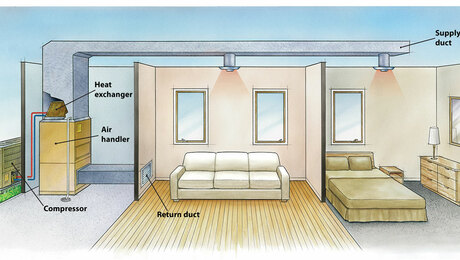





10 Comments
"A little programming set it all up..."
How should I spend a Saturday afternoon? Here is one way: "My thermostat is an Emerson Sensi which has an interface with Wink but doesn’t have one with IFTTT. ... However, there is a Wink interface to IFTTT. So, having already installed the Wink hub for the porch light issue, I didn’t have to buy anything new. A little programming set it up."
That's it! A little programming should be fun!
As Dorothy Parker used to say, "What fresh hell is this?"
Standby power?
I'd be interested in a measurement of how much standby power the sum of all of this draws.
Hue Lights
I thought the Hue lights were pretty gimmicky until being able to dim them while the baby was asleep on you became helpful.
Reid
Thanks for the good-natured and honest description of all this.
You do generate a lot of data in an automated house. Data which unsurprisingly is available to a number of other people including the manufacturers of the devices you have installed, and presumably your cell service provider.
Maybe more worrying is that it is available to any tech-savvy neighbour. My friend Dave runs a security service in the town near me. When we drive down residential streets he can pull up pictures and audio emanating from houses we pass, usually from baby monitors, but often from security monitors. He can also open most of their garage doors, but that's child's play.
Planning a Smart Home
Great article on your experience automating your home.
I just finished building a Pretty Good House that I planned from the ground-up with smart home features. I found the key to integrating nearly everything under one platform was choosing a protocol (zwave in my case), selecting devices that use that protocol, and then choosing a hub that allow for maximum customization.
For anyone looking to integrate many different devices and customize their smart home, I'd suggest taking a look at the Vera or Homeseer hubs.
... and then...
...and then our society worries and complain about Big Brother or the Boogie Man watching us. Be careful what you wish for. I like my house to be a dumb as it can, so I'll be more than happy to get up from my comfy recliner to turn the light on, and I don't worry about the thermostat since it only changes the temperature setting twice a year... manually!
Hobbies are good...
Reid, I enjoy your articles and your writing. Thanks for sharing your experiences. Hobbies are great, although in this case, personally, I look askance at things that communicate electronically without my direct input. In my own home. But thanks again for an interesting article.
Martin @1
I completely understand that a high percentage of the population does not consider programming to be a recreational activity. If this blog post causes such people to steer clear of home automation, at least until other people work out the challenges, then the blog post has served a valuable purpose.
I suspect that living in an off-grid house involves some activities that most people would find unpleasant but you enjoy.
Response to Reid Baldwin
Reid,
Like Malcolm Taylor and Andrew C., I enjoy your writing style. This piece was wry and perceptive, and I think readers understood your attitude and idiosyncrasies. I'm glad that you enjoy this type of tinkering.
Reading of your journey was informative, and helped cement my decision to embrace dumb appliances. But I'm glad you're having fun.
Malcolm @4
You raise valid concerns about the privacy impact of these "internet of things" devices. I am not that concerned about the manufacturers or service provides aggregating my data with others to research the population, like Nest does. I am more concerned about them selling personally identifiable information. Weighing that concern, I decided that this type of information poses less of a risk than things like my browsing history. Privacy concerns did cause me not to install cameras all over the place as some people do. (We did allow my son to point a webcam at his fish tank so he can check on it from his dorm room.) If I was super concerned about privacy, I wouldn't publish a blog about my house.
Log in or create an account to post a comment.
Sign up Log in