Wiring boost switches for Panasonic 100 ERV
I’m at a point where we’re not quite ready to install the ERV, but drywall needs to go up in a few places so we can do a blower door test. I’d like to have the wiring in for the boost switches for the ERV but too cheap to spend the money to have an HVAC or sparky come out to just pull a couple wires (we’re building in a somewhat remote area so trip charges are huge).
What wires do I need to have in place for multiple boost switches?
Thanks in advance!
-Andy
GBA Detail Library
A collection of one thousand construction details organized by climate and house part



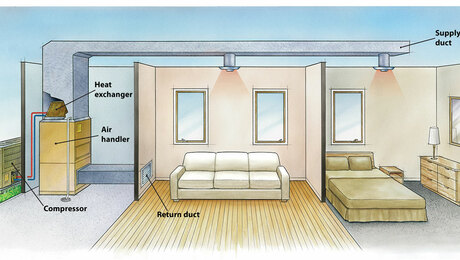





Replies
The unit has line voltage controls for boost, this means you need to run romex to each remote switch. I would run a 14-3, this way you can also supply power if you want to use something fancier than a wall switch.
Also be careful with smart controls as the unit switches neutral for both on/standby and boost signals. This means most standard countdown switches or motion sensors won't work. You need to use something that has uncommitted relay outputs or install a relay module in-between.
Thanks! That's exactly the info I was looking for.
I'm sure that's basic stuff for an HVAC tech, but never having installed an ERV it seemed a closely guarded secret that was only spoken of in indecipherable code words.
Not necessarily. I would bet that almost no HVAC tech would RTFM in this case and would have run low voltage wiring as this is what every other ERV/HRV uses.
For the final wiring and controls, a competent electrician would be a much better bet as they can figure out how to deal with the switched neutral signals and be able to wire standard wall controls for you.
I've been using occupancy sensors for ERV boost control and hot water recirc pump. Much simpler as there is zero user interaction and almost no programming and setup, it just works.
Hi Akos,
Is there a product you would recommend for the boost switch occupancy sensor? I will be using the intellibalance 100 with the boost function in place of a dedicated bath fan. I was hoping to use a countdown switch to avoid leaving it on all day accidentally, but when I reached out to technical support they said that only a regular on/off switch is recommended and that a timed switch wouldn't work because of the neutral wire issue you mentioned above. I'm not sure that I follow the reason why it doesn't work, but if an occupancy sensor switch gets around the issue that would be fine too. It seems like at the very least I should be able to use a spring loaded countdown switch that just toggles off after a set time period, but maybe I am missing something. Thanks!
-Kellen
Glad to hear I am not alone! I emailed Panasonic today as well before I order the In 100 vec2. I originally wired for a different unit that only called for #18 wire and now have 4 switch boxes wired with 18/3 and no purpose. Wondering if a smart switch nearby the unit would suffice and just using voice commands to boost the unit as needed. Otherwise, I’m investigating a relay to pick up the (4) 18/3 leads at the unit and go that route but am not familiar enough with it all as the manual provides no info aside from wiring needing ~3v capacity minimum
Corcon,
You need a relay module with a 120V coil between the standard controls and the Panasonic unit. Something like a RIBU1C would do it.
Essentially what you will have is the occupancy sensor powers the coil on the relay which then drives the boost signal of the unit. Since the relay coil is very low load, make sure all the remote controls you use have a neutral (most new motion sensors designed for LEDs now have it such as MS-OPS2H-WH-C).
You can also look at some of the wireless options. As long as the remote receiver is 5 wire with a dedicated 120V relay output it should work (ie Leviton WSP12-010).
A competent electrician should be able to wire something code compliant for you.
Panasonic has been threatening to intro this system for years. I guess it has been in the market for several months.
https://na.panasonic.com/us/swidget
Much appreciated! In a pinch, I was debating on a smart switch at the unit and using voice controls as most of the house is already configured for it. I'll check out the suggestions. Thank you sir!
One point I forgot to mention… the Panasonic Ib200 has a receptacle for something I think they called a “Cosmo” communication module. The only literature I could find about it was from Japan. I’ve searched to see if Swidget, which is listed by Panasonic as compatible with their erv units, will provide the missing module. I can find nothing on the subject and have written their sales people for more info. Don’t hold your breath, they have ignored two previous requests for info on the Cosmo module. While I waited for a reply, I decided to go with a Shelly PM module (WiFi, dry contact) wired into the remote switch connections on my Panasonic 200. I haven’t finished the installation, but I’m hoping to use the power monitoring function to verify whether and when the system is running. It is my understanding that Hubitat will allow you to use the Shelly PM data like a current switch.
Is there anything special which needs doing in order to wire a smart switch for the boost function? I too am planning to wire a smart switch nearby the unit to control via google assistant.
I didn’t honk you coudl have more than 1 boost switch on Panasonic ervs?
You can use a few smart relays at the ERV to control. This one is easy, as it is powered from 120V:
https://www.getzooz.com/zooz-zen51-dry-contact-relay/
This one has two relays, but needs a wall wart to supply USB power:
https://www.getzooz.com/zooz-zen16-multirelay/
If you had low voltage wires already run to remote switches, either of these devices would work fine as they have dry contact relays onboard, and can take a manual switch signal as well. The Zen16 can also be configured to accept a momentary switch (like a boost push button) to open a relay with a variable timer (programmed on the Zen16) to close the relay. You could have multiple remote boost switches set up this way.
You'd need an automation hub to use either.