Panasonic Intelli Balance 200 Timer Wiring
Hello folks,
I see that there has been a few threads regarding wiring the wall switch ( ERV on/standby) switch as well as boost switches for the intelli-balance 200 ERV.
I’ll admit, I’m still a bit confused on how this is done. Based on the schematic, I see that the wall switch terminals are L and S (I assume Line and Switch). With that, I assume you can use 14/2 to connect the L terminal to the bottom screw on a single pole switch, then white (taped black to repurpose as hot) from top screw on switch back to the S terminal on ERV?
For boost switches: I see L (line) and another terminal on schematic (not labeled – maybe S). If I wanted to run boost switches to two locations, I can connect 2x single pole switches wired in parallel in the same manner as the wall switch (i.e. using black as line and repurposed white as return leg to S terminal on ERV)?
Final question: based on other threads, if I want to use countdown timers instead of single pole switches for boost, which ones are compatible?
GBA Detail Library
A collection of one thousand construction details organized by climate and house part



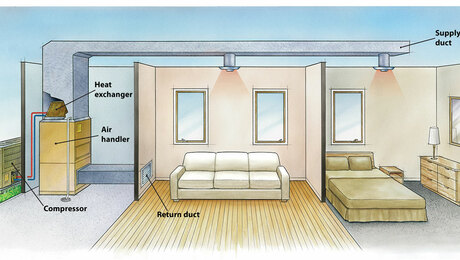





Replies
Here is an drawing of what I was thinking
Your sketch should work. You can also wire each switch as a 3 way so either switch can turn the boost signal on or off.
For smart controls, it depends which model you have. The IB100 is a switched neutral signal, so any countdown timer needs a relay module (ie RIBU1C) between the timer and the boost input. The timer turns on the relay module which then connects the L and S signals. With the IB200 or the whisper green ERV, the boost input is a line signal so it can be directly connected to the timer.
Whichever smart switch you use, make sure it has a neutral connection and zero minimum load. Some of the older controls without a neutral that use a triac output won't work.
Thanks!
I actually have the IB200, so maybe that's where I was getting confused reading all the IB100 threads.
So if I am getting line voltage from the IB200's terminal, I should be able to use a standard timer switch like Lutron MA-T51MN-WH or Leviton LTB30-1LZ?
I'm guessing all the Swidget stuff should work fine with the IB200. I guess I could put humidity sensing switches in the bathrooms to take user input away.
For grounds, since there is not a grounding stud on the the IB200 boost or switch areas, just carry the bare conductors to the switch boxes and wire nut them off?
MA-T51MN-WH won't work because it doesn't have a neutral. The Leviton LTB30-1LZ should work. You might want the 2h version for the kitchen timer as it takes a long time to clear cooking smells.
The ground and neutral need to come from the power connection on the IB200. This might mean having to hard wire the power feed instead of plugging it in.
When I looked up the MA-T51MN-WH, I saw that it requires a neutral - did you see something different?
So in order to use a switch requiring a neutral, couldn't I pigtail / tap into the neutral wire coming into the receptacle that will accept the ERV's plug? In theory, I could also pigtail off the ground conductor in the same manner? That's if I wanted to keep the receptacle and not cut into the ERV cord?
You'll have to check the switch in details. From what I remember that switch had a min of either 5W or 40W, in either case it is too high and it won't work for driving the dry contact input on the IB.
I think the simplest is to have a larger surface mount device box for the ERV wire connections. From there you can run a 14-2 to the power on the IB and a 14-3 for boost and enable. Mount a paddle witch to this device box for the enable.
From this device box run a 14-3 to your remote boost switches.
Hi Akos,
You have a good understanding on how’s to wire switches for this ERV. Can you look at my comment way below and give me your opinion? I want a smart relay switch (don’t need a physical switch), which I believe needs to be no current or zero minimum load, from what you’ve said. Can you help me select a switch that would work for this? I don’t have line/neutral available (this is a retrofit), so I thought something powered by a 5V USB would work well.
Ok, here's where I'm unclear: why 14/3 and the 3rd conductor? Are you assuming 3 way switches for the boost switches? I actually don't want 3 way switches because they'll be controlled in bathrooms, so if one person is showering, I don't want a person in the second bath to inadvertently turn the boost off with 3 way switch, thinking that they're turning it in.
Can you expand on your comments about the minimum load and that not playing with the IB? I'll admit, this part about dry contact switch, I don't understand at all.
Any smart controls require both line and neutral connection. Add in the boost signal return and you have 14/3.
In case of timer switches, I would skip any paddle switches and use only timers at all locations. These can all run in parallel, if any of the timer switches are on, the unit will go on boost.
I don't know the IB200 specifically but the smaller unit's boost input is a very small relay. To drive this properly you need smart controls with a relay output, not triac. Any smart controls that doesn't have a 0W min output (this usually means triac output) or no neutral connection will cause this small relay to turn on no matter what the controls are set for.
Ok, got it! Yeah the boost return terminal is where it's coming from vs. a normal circuit. Thanks for bearing with me.
So, in theory:
- The On/Standby switch would run 14/2 from ERV terminals (line & switch return signal) to the wall switch
- For boost switches, I have two options:
1) for normal switches, run 14/2 from ERV terminals (line and boost return signal) to switch screws
2) for timers or any other smart devices with neutral (no minimum load), run 14/3 from ERV terminals (line and boost return signal) and neutral (pigtail off neutral that is powering the ERV receptacle) to device.
You've got it. The smart controls from the video work because they have dedicated dry contact outputs. These can be used with any of the IB units. The switch also has a neutral and has no minimum load.
So I can use a dry contact switch (ala Swidget), or a normal switch with line and load terminals? How does the ERV interpret the signal coming into it's two terminals, or what signal is it using to trigger the boost or on/standby - I guess that's my current confusion.
If I'm using a standard smart devices (i.e. not a dry contact switch), does this wiring diagram make sense? Line terminal from ERV will serve as the Hot, and load side hot will go back to the other ERV terminals?
Looks good to me. I would hard wire to the IB200 power and run the control signals to that junction box, form there run the 14-3 to the remote locations, the ground has to run within the same NM cable as the power and neutral.
Any idea if the Kasa HS200 switches will work as the on/standby? I looked at their specs and couldn't tell if there was a minimum load requirement.
For anyone interested, I found this video on how to wire the Swidget switches. Not at all what I had in mind, but good info
https://youtu.be/hv1aepqgGWg
Hi all,
Hoping to piggyback off this.
We retrofitted a Panasonic Intellibalance into our existing home last year. I didn’t think we would need to plan for any switching, but now I would like to optimize operation.
My problem is, if I wanted to use some sort of smart relay (will control through Home Assistant) for the on/off and boost, I would need power from somewhere, and I’m not exactly sure where I can get it. Any suggestions for this situation ? Or what is typically done if a wall switch was never initially wired in the first place?
I'd just use a dry contact relay at the ERV itself, capable of line level voltage.
This one would work: https://www.getzooz.com/downloads/zooz-700-series-z-wave-plus-dry-contact-relay-zen51-manual.pdf
That can be controlled via Home Assistant, and/or you could use low voltage to the switch contacts via a remote standard switch.
I've also used this product : https://www.getzooz.com/zooz-zen16-multirelay/
It has two relays that can be connected for both on/off and boost functionality at the ERV. Again, you can control it via a remote switch(s) via low voltage wiring, and/or control it via HA. You should have 120v power at the ERV that can be used for both of these devices. I've been using the Zen16 for manual/remote operation of my garage door operator for a few years now and it's 100% reliable.
Hi Dennis, how do I use your first link if I don’t have a line or neutral available in the space? I’ve seen that there is a dry contact relay with 5V from USB which I think is my best bet. Or I need to hire an electrician to bring line and neutral for me from a nearby circuit.
@chicagofarbs, best bet for option 1 is to have a sparky install a 4 gang box with power, and two extra 10/2 to connect to the ERV on/off and boost terminals. 4 gang gives you some room for wiring if you are using two Decora format relays. For your application, and given that Panasonic has 110V on these inputs, the Zen51 is the easiest as all your wiring would be 10/2 and it is designed to dry contact 120V loads.
This thread may be useful, starting from around post 20:
https://community.hubitat.com/t/control-panasonic-erv/119273/21
The Zen16 is powered by USB/wall wart if you have a plug in available, and you can use up to two standard switches (one for each of the dual relays) for manual input. Wiring to the switches would be low voltage only, so you could wire that yourself. The connections to the Zen16 from your ERV though should be on 10/2 wire though as I believe those inputs are line level, no current. With the Zen 16 and relays like it, you end up sometimes with a mix of line level and low voltage in the same box, so in these cases, I just treat everything as line level with respect to code.