New multi-split: modulating?
How does one ‘let the mini/multi-split modulate’?
We’re new multi-split owners, after reading lots about them on GBA, but a common recommendation on efficiency that I don’t understand is the statement above. I understand the basic concept — as new minisplits have variable invertors that are more efficient than old on/off short cycles — but as a new owner there’s no “Modulate” button 🙂 So how do I ensure our new multi-split is modulating, variably, and operating most efficiently?
For the detail oriented: we got a Bryant multi-split. NEEP’s listing of the model is at: https://ashp.neep.org/#!/product/26060
It’s a 36kbtu/3ton outdoor + 3 12kbtu/1ton heads. Rather large based on reading GBA articles but other energy refits for our 1930s, 1700sq ft farmhouse are still in progress, and it’s still sized smaller than the 2 local minisplit dealers wanted but I pushed back on them based on what folks recommended here.
FWIW: why didn’t we go with the local Diamond Elite Mitsubishi contractor instead of Bryant’s contractor? b/c Mitsubishi’s spent an hour onsite but did not return my follow-up email & call :/
GBA Detail Library
A collection of one thousand construction details organized by climate and house part



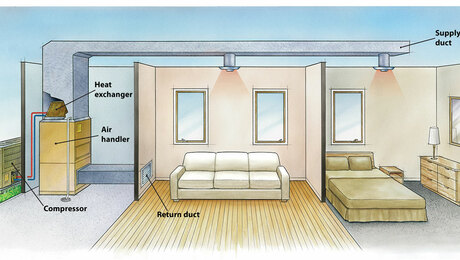





Replies
The compressor modulates to match it's output to the number of indoor units calling for heat/cool, but each indoor unit typically runs at it's rated capacity for the given fan speed. The outdoor unit modulates (fan speed, compressor speed, expansion valve control, outdoor coil circuit control, etc) to maintain refrigerant temps pressures and flows, the compressor and fan speeds and expansion valve positions will all be constantly varying to maintain the refrigerant temp/pressure/flow at nominal values. So there is modulation, but not so much in the output of the heads.
You can slow the indoor fans down or set to automatic and you will get some turn down, since the coils run at about the same temperature regardless of the fan speed. A slower fan speed will result in less btu/hr (heating or cooling). High speed will cause more on/off cycling. My recommendation would probably be to start on the lowest speed, and only increase the fan speed if unable to achieve setpoint/comfort, also if you can set the fans off when satisfied (requires a wall space temp sensor) it will help too.
Josh,
>but each indoor unit typically runs at it's rated capacity for the given fan speed.
Ahh ... it wasn't clear that a head's fan speed altered it's Btu output.
>You can slow the indoor fans down or set to automatic and you will get some turn down
OK, I'll try this. The user input controls that we have via remote control & Wifi are:
1) set temp
2) fan speed
3) mode (cooling, dehumid, heating, etc.)
>My recommendation would probably be to start on the lowest speed, and only increase the fan speed if unable to achieve setpoint/comfort,
My original reason that I had set all our fan speeds to high is:
a) we're using 3 heads to cool(heat) rooms where they're located and rooms across from the heads along line of sight of the head
b) the heads are all along one external wall, b/c ...
c) ... external line-sets could be clustered to minimize curbside "ugly" factor & minimize line length
d) Bryant specs state how far the throw is on high fan speed
e) so the idea was to "throw" air across to opposite rooms from the heads, or from a room down a hallway
Setting the heads' fans all high undermines efficiency b/c that speed won't allow the outdoor compressor to modulate? based on the clarification here that sounds like what could be happening. Our HVAC contractor didn't mention this when recommending the location of the heads. Only that the air could be "thrown" around ...
Note that lack of modulation of a multi-split head has some offsetting efficiency benefit - most mini-splits suffer from lack of dehumidification at low outputs, which requires more running of a dehumidifier. Contrary to much advice, cycling is usually better for m-split dehumidification than modulation.
You can usually trick (or set) a thermostat into allowing a greater temperature swing. This typically improves efficiency.
De-synchronization* of thermostats could also help, but no idea how this would be implemented.
* - compare these two scenarios: a) head 1 runs from 12:00 to 12:10 and head 2 runs from 12:10 to 12:20 vs b) head 1&2 run from 12:00 to 12:10 and are off from 12:10 to 12:20. Scenario a) probably causes the compressor to be more efficient.
Jon,
Had to read your reply a couple of times to follow that train of thought.
>You can usually trick a thermostat into allowing a greater temperature swing. This typically improves efficiency.
Evidently lots of mini/multi-split users have problems with set temp and the recommended 'set and forget' . A couple of things we've done w/ our Bryant setup so far:
1) thermostat set from remote
2) remote mounted on opposite side of room & at light switch height *
3) thermostat compensation checked
* (2) this setup took some testing. Our remotes use IR to communicate with the heads despite the heads having WiFi, so the two must be in line-of-sight for the head to receive the remote's temperature. Also, Bryant says the temperature signal is sent every 3 mins, so we figure there will be faster burn of the remotes' batteries.
(3) is literally a temperature offset compensation. Interestingly: our default thermostat "compensation" is +2C for Heating and -2C for Cooling. Nowhere is this clearly documented. I found this detail hidden in Bryant's Service Manual for the remote, NOT in the docs for the head unit!
I really like that (1) & (2) are working out-of-the-box. From reading other users, it sounds like folks have bought after market products to fudge the thermostats into working for them. Right now, our remote temps are really set for 71-73F -- no fudging the #s.
I’m guessing the temp compensation for setpoint is to attempt to correct for the unit being high on the wall vs a remote being much lower. 2C difference is probably pretty close for most homes.
I have 2 sets of multi’s (I know, I know). I leave the 12k 2nd floor unit top of stairs in cool mode auto fan and it does the bulk of the cooling for the whole house. The 7k master stays in dry mode auto fan so it runs longer cycles and the compressor never turns off. It’s also quieter at night but still oversized for the room.
On the other multi the first floor 12k also stays in dry mode auto fan (with wired stat). It takes the edge off on the first floor and helps dehumidifying. The other 12k in the 3rd floor bonus room stays in dry as well, mostly to keep that compressor running long cycles. That one is way oversized but actually dehumidifying the most from the drains. I’m guessing long cycles at min speed are cheap to run. It’ll cycle off even on a day like today in the 90s.
Whole 2100sf house is 71/72 @ 55% humidity and the heat index is currently 108.
All drain lines are about 1-2 drips per second.
kjmass1,
> The 7k master stays in dry mode auto fan so it runs longer cycles and the compressor never turns off.
I'd considered doing this as well. We have a 12k in the master bedroom that is mounted opposite the 1st floor hallway. There is another 12k head on the same floor but mounted in the living room and pointed to an open floorplan with the dining room. For summer hot & muggy (like today), I had thought of switching the bedroom head to Dry/dehumid while keeping the living room head on Cool. Bryant's heads that have selectable relative humidity in Dry mode, called the Evoluation line, do not allow input on Fan speed -- it's forced on the lowest fan speed while in Dry mode. So I'd hesitated on a similar setup as yours.
FWIW: I experimented with Dry dehumidification today. My better half did some major steam bathing in the kitchen today (by par boiling fresh peas, making ginger ale, candied ginger, etc.), in addition to the unending rain today. I allowed the humidity to get an uncomfortable >60% on the 1st floor, then switched both 12k heads on the 1st floor from Cool to Dry. Within 20-30mins we were back to very crisp, comfortable air. It was a great test of Bryant stating these heads pull out >1 liter / hr. They've basically retired our old space dehumidifier. :)
The Bryant Evolution system has some impressive specs on first glance. A HSPF of 15 is about as high as it gets, and -22F heating is class leading too.
If your dry mode has a humidity setpoint your further ahead than a lot of mini splits. My Mitsubishi drys nicely but will keep over cooling since it doesn't stop once satisfied a humidity set point.
It's true that your units will have maximum throw in high, but max throw may not be necessary in many cases. Definitely experiment with lower speeds or auto. You are likely leaving some efficiency on the table by running them on high speed constantly.
Also, experiment with only using some of the heads at different times of the day/year, you may get better comfort/performance by working one or two heads harder, rather than letting all 3 cycle and share the load.
>A HSPF of 15 is about as high as it gets, and -22F heating is class leading too.
Sadly, those Bryant efficiency #s are for single-zone. The multi-zone compressor we got has an HSPF 10.5 & SEER 21.5. Poking around other manufacturer specs, it looks like lower efficiency #s are just typical of all multi-zones?
>Definitely experiment with lower speeds or auto. ... Also, experiment with only using some of the heads at different times of the day/year
Doing that now. All head fans on auto.
I'll eventually get an energy monitoring system setup (been looking at a few) to get actual #s over time.
Ty!
For what it’s worth, I just measured 40 oz of condensate from one multi in an hour, the other is doing equal if not more. That’s 120 pints per day in my set up, at 70% humidity outside and 80 dew point so we’re over design day right now with this heat wave.
I also have a 70 pint dehumidifier running in the Uninsulated, non-air sealed leaky basement. It’s 72F/50% down there as well.
Nothing wrong with experimenting- I like keeping fan on auto so it can keep up vs coming home and it being hot in the house.
Just based on numbers I’m running 1.25 pints/head per hr. It’d be tough to hit 1 liter/hr per head, but maybe if the AC was off and house was 85F and humid for a couple days.
>Just based on numbers I’m running 1.25 pints/head per hr. It’d be tough to hit 1 liter/hr per head, but maybe if the AC was off and house was 85F and humid for a couple days.
I thought Bryant's # sounded high too but it's there in their submittal sheet: https://www.utcccs-cdn.com/hvac/docs/1009/Public/02/619PHA-12-3-02SB.pdf
Good thing the installer left our condensate lines easily accessible because I can literally take a pint or liter jug and measure myself :) Low on the priority list of things to check. A whole house energy monitoring system is higher on the list.
I like to put 2.5 gallon pails under the lines and use them to water my plants. “Free” 4.5 gallons last night.