“Secret” Settings on Mitsubishi Minisplits
This is more an invitation to share than a question per se. I recently installed a two-zone Mitsubishi minisplit system in our home. One of the two indoor units is ducted and its blower continued to run even after the temperature set point had been reached. I understand this is normal operation for these units (and maybe for all/most minisplits?). I also realize there is a reasonable to case to be made to run the fan continuously even when heat/coolth is not being provided. However, I didn’t want the fan when the heat/cooling is not on. I could not find a setting on the MHK1 wireless thermostat (that I got to operate the ducted unit) to turn off the fan once the set point is reached.
I called Mitsubishi and the upshot is that there IS a setting to do this, but it’s apparently secret (?) and the details are not generally available to the public. Personally I find this galling — people should be able to adjust the settings on their own HVAC system. So, to that end, for others that want to do this, here’s how:
On the MHK1 remote, hold both the Fan button and the Up Arrow button for 3 seconds. Then hit More until you set to setting 125.
Setting 125: When in Heat mode, once set point has been reached, fan 1) stays on, or 2) turns off
Value: 1 (default) – fan stays ON once set point is reached
2 – fan turns OFF once set point is reached
Setting 127: When in Cool mode, once set point has been reached, fan 1) stays on, or 2) turns off
Value: 1 (default) – fan stays ON once set point is reached
2 – fan turns OFF once set point is reached
If all these settings are listed somewhere online, can someone respond with that link? If not, I would welcome others who have found similar settings to share them here. I don’t know if this is the proper venue for this kind of information, but I think there’s a need for it, in any case. Also of course you are liable for any damage or reduced performance caused by changing these settings.
GBA Detail Library
A collection of one thousand construction details organized by climate and house part



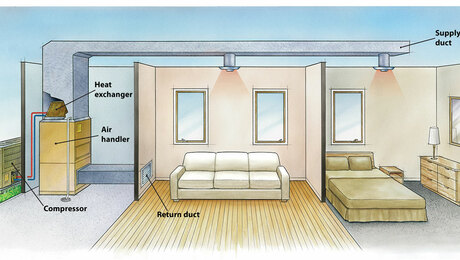





Replies
That's right in the manual for the thermostat. Pages 6-8 here http://www.rfwel.com/downloads/MRCH1.pdf
Lots of other interesting settings in there too...
Thanks, Nick. How embarrassing. Don't know why the rep didn't mention this. Guess I was looking at the operation manual, not the installation one. [face palm] #usererror
I wonder if that setting is possible when using a hard-wired thermostat instead of the remote. I'm avoiding Wifi in our new home.
I thought for regular heat pumps that it was NOT a good idea to run the fan all the time during air conditioning season, because it would evaporate moisture from the cooling fins back into the room and significantly increase the interior humidity levels. Why would this issue be different for mini splits?
That's the issue I have had. In the winter and heat mode I don't mind it but in my bedrooms in particular, because they're well insulated, the Mitsubishi wall units reach set temperature pretty quickly and then the fan runs and redistributes the humidity off of the coil back into the room so I had to set up a workaround with a control unit I bought separately. But if I can go into the settings and do it that would be more convenient
Debra - depends on where you're located. In hot/dry climates, any water on the coil is wasted cooling capacity, so the continuous fan is a good idea for these locations. In humid climates, you would want the fan to stop after a cooling cycle.
Thanks, John. Yes, I'm in a humid climate, so I'll need to make sure to get that setting changed.
did you figure out how to change that setting? I am in in the same boat.
thanks
A
Does anyone know if these fan settings apply to ductless units? I just had MLZ ceiling cassettes installed and would like to set it to turn the fan off when the set temp is reached in cooling mode due to humidity concerns. I would like to know before I purchase MHK1's. Thanks!
I usually presume they're talking about ductless wall-coil types unless otherwise specified.
What you really want to know is whether the mode settings work the same way on the MLZ ceiling cassettes. I suspect that they would, but call Mitsubishi tech support.
Actually just got off the phone with Mitsubishi, they said this setting only applies to ducted units. It would not shut off the continuous fan. I would have more on/off settings with the MHK1 to try and mitigate some humidity over night (ie. On for an hour or 2, Off for 1/2, lowest fan speed, etc.). Dry mode brings it down to about 55% but then creeps back up after room gets down to 65-66F. Thoughts?
Thanks again!
Thermal off is possible with the MLZ one-way ceiling mounted units. Bizarrely it requires cutting a jumper on the board (looks like a resister). There's one that turns "thermal off" on for cooling and another that turns "thermal off" on for heating. And once the jumper is cut, seems like it would have to be soldered back in place to remove the "thermal off" feature. I just found this discussed on Reddit as well: https://www.reddit.com/r/HVAC/comments/7y99p4/mitsubishi_wall_mount_minisplit_with_mhk1/
Bizarre that this is not a software controllable feature. The KumoCloud app (if you have the Wifi control units) has a range of Thermal off features in "Installer Settings," but annoyingly no matter what you select it returns to "Off in heating/cooling". Software needs to be updated to not offer the user that feature, since the hardware doesn't support via software.
Also, by default on my units the vent control didn't work in heating mode (locked onto lowest setting "floor"). App (or remote) lets you change the vent setting (e.g. "ceiling") but nothing happens at the unit (again, very frustrating, if it isn't going to work then tell the user!). Well, there's a switch on the board that gives the user control and makes the vent settings work again. Seems obtuse to not have defaults giving users control. At least that one is manual and wouldn't require soldering to reverse.
My contractor hassled Mitsubishi about these things on my behalf and they eventually emailed him a PDF with the settings and a photo of the board that highlighted the jumpers. The MLZ units are still pretty new, seems the knowledge about them is not widely spread.
I haven't played with it, but the KumoCloud app seems to allow one to set units to Off (not Thermal Off which is just a super low or off fan setting) via IFTTT, so one could use any of the temp/humidity sensors that talk to IFTTT to control the unit. For example, the Cao Gadgets wirelesstags: https://store.wirelesstag.net/collections/all or probably any of the Zigbee or Zwave systems (e.g. Samsung Smart Things).
(btw, Scogan, since dry mode is dropping the temp, wouldn't RH rise naturally, even at the same dewpoint? http://www.dpcalc.org/ lets you solve for that. For example 55% RH at 72° is a dewpoint of 55°. If the temp drops to 68°, then RH rises to 64% but the dewpoint stays at 55°. If I understand correctly, when the dewpoint is the same then the actual moisture is the same (http://bry-air.com/resources/conversion-tools/dew-point-to-grains-conversion/ says "64 grains per pound of air). That might not be relevant to your issue :)
Do you have any idea if this is possible on MSZ-GE25VA units? I've searched the manuals but the JRRE resistor doesn't seem to be marked anywhere on its electronic control board. Perhaps they use a different marking?
I've had mine for a few yeas and they are hopeless in summer as they pull so much humidity back after the compressor goes off that it's more humid inside than it is outside.
Hi, I have found this discussion very interesting and helpful, but I can't access the fix regarding shutting off the fan. My thermostat does not display functions 101-128, so I cant select #125 & 127. Anyone else have this issue?
I do not see these options as avilable on the MHK1 when used with my MFZ-KJ09NA or MSZ-FH09NA.
As noted above, those settings are only available for Mitsubishi's ducted units (e.g., PEAD, MVZ, PVA series air handlers).
I found settings 125 and 127 on my MHK1 remote which controls a Mitsubishi ceiling cassette. I will monitor the behaviour over the next few days. Initial observation is that the internal fan does in fact shut off in cool mode when not actually cooling. However, I notice that the four louvers remain open when the fan turns off. This is different from when I turn the system off and the louvers close. Any thoughts on this?
I forgot about this thread! Still dealing with humidity concerns with my MLZ units in the bedrooms. mitchwma, do you have the MLZ ceiling cassette? And did the MHk1 setting 125 work for turning off the fan in Cool Mode? Thanks!
(FWIW- I have been using a Cielo Breez Plus to cycle the units on/off with the "comfy" temp settings - I don't love it, and it beeps every on/off!)
I have three MLZ ceiling cassettes operating with the new MHK2 wireless thermostats.
Mine are set to turn off the fan in cool and heat mode when set temperature is reached. The jumper resisters need to be cut as mentioned byJames above.
Thank you. Now does cutting the jumper default the system to Fan Off at set temp? Or do I need the MHk1/2 in addition to the jumper mod? Thanks again.
Cutting the jumper defaulted my MLZ to thermal fan off. Not sure if you have to re-solder the jumper back if you needed to reverse this setting.
If you choose thermal fan off you must use a remote temperature sensor (i.e. MHK1, MHK2, wired, Kumo remote sensor PAC-USWHS003-TH-1 etc.) since the internal temperature sensor of the MLZ becomes very inaccurate when there's is no longer continuous airflow.
That's exactly what I ended up doing!. My bedroom units in particular cool the rooms down quickly and then the compressor shuts off but the fan keeps blowing which, as you know, pumps a lot of moisture off of the coil back into the room. So I ended up using the Cielo breeze with comfy mode to shut the whole unit off when temperature is met but it would be nice to be able to do this in the unit itself
On MLZ cassettes the louvres stay open when set temperature has been reached, even when fan is off. The louvres only close when you turn the entire cassette off.
Not sure if it’s the same on SLZ cassettes.
Does anyone know how to to use the locking feature? Page 23 describes the word "locked" will appear in the screen... when it's locked. There is a whole bunch of locking features on page 26. However, I can't figure out how to lock/unlock it.
You have to enter the “Installer mode” to access those features.
“press and hold the FAN and up buttons until the display changes. "WAIT" will be displayed for up to 40 seconds.”
The available functions and installer mode operations are better described in the “installation manual” as opposed to the “Operation manual” here:
See page 5
https://meus.mylinkdrive.com/files/Mr_Slim_Series_MHK1_Central_Remote_Controller_Install_12-10.pdf
Can someone tell me if the remote thermostat can be used with MLZ cassette? Brochure for the MHK1 does not mention. If so can it be tucked up in ceiling out of site?
Yes. A remote thermostat (wired or wireless) can be used with the MLZ cassette.
The control board on an MLZ has the same provisions (CN105 connector) for hooking up a wired or wireless thermostat as of the other Mitsubishi head units and floor units.
Wires for a wired thermostat can in many cases be reasonable easy to hide under the sheet rock since you need to cut a HUGE hole for the MLZ cassette anyway.
If you go wireless or Kumo Cloud route then the MLZ has a relatively roomy internal storage compartment to hide a WiFi module or Kumo Cloud module.
A little trade secret from the low voltage cabling world: you can hide small low voltage cables like thermostat wires behind baseboards too. If there is carpet, you can usually squish the wire under the baseboard with the carpet holding it in place. Careful use of a screwdriver or a wood popsicle stick is good for this.
If you’re careful, all you need to do is drill a few small holes in the wall. Drill one hole on the wall where the gizmo gets mounted. Drop some string with a weight through that hole. Drill another hole low on the wall, fish the string out with a piece of stiff wire like a wire coathanger. Run the wire horizontally behind the baseboard, then fish it back up the wall on the other end with the string and weight again.
Run a wire and you never have to deal with replacing batteries in a wireless thermostat. It usually only takes an hour or two to sneakily hide a small wire the way I describe.
Bill
Great thread.
We have a 1 ton mini-split ductless with the Honeywell thermostat.
Drying mode works great (and is not available by default in the thermostat), but it cannot be programmed, only turned on manually by cycling through the modes. We have a walk-out basement so it doesn't need much cooling during the day, but we like it cool overnight. I do want to just dry during the day.
I cannot find a way to program dry mode. Does anyone know if there is any way to do this?
Thanks.
So, I bit the proverbial bullet, scored 3 MHk1 kits on fleabay, and installed the first today on the MLZ ceiling cassette. The Installer Setup Functions 101-128 were not available, so I proceeded to perform the JRRE circuit board modification. Success! HOWEVER, once set temp is reached and fan turns off, there is a constant, faint sound of fluid movement within the unit.. this goes away when mode is switched to Off. Any insight as to what might still be happening once set temp is reached and fan cycles off? I confirmed that the outdoor unit turns off as well. Just want to make sure I'm not doing any damage before I modify my other 2 MLZ units. Thank you for the help here, much appreciated!
I have have the same? very faint refrigerant sound in my MLZ’s (with JRRE mod). It’s been that way since new (over a year).
I also installed 4 MHK2’s. My only complaint is the MHK2 seems to forget when I lock out auto changeover mode “auto mode”. Seems whenever I use Kumo cloud the MHK2 revert ack to allowing Auto mode again.
Also wish the MHK2 could be set to lock out”fan” mode.
Overall the MHK2 is a HUGE improvement over the MHK1.
Good to know it's somewhat "normal", thanks. I wish Mitsubishi would just allow the Fan Off setting when using a remote thermostat - doesn't make sense that they wouldn't.
Also note, appears that Fan Off after Set Temp (w/ mod) works in any Fan Mode (ie. lowest speed, not in Auto).
I might try to make a video for YouTube next weekend on one of the other MLZ's! Thanks again.
Can confirm on the MLZs, a trickling sound of refrigerant is something heard frequently. My contractor said that the valve only closes to 40 "clicks" (of something like 300), so refrigerant is always cycling through, apparently that's part of how the system manages the volume of refrigerant. I'm not sure that I've heard it when the unit is set to "off" though, I want to say I haven't but I don't understand how that could be (wouldn't it still need to trickle through, if that's needed for the system to manage volume of refrigerant?)(
Addressing the other side of the coin, I would REALLY like our MSZFH12NA to stay on say a medium setting (going by the bars you can set the fan to) instead of going loud/soft as the heat is turning on and off.
Unfort this doesn't seem to be possible according to Mitsu CSR:
<<<
I understand. Unfortunately once it's satisfied that fan will ramp all the way down but continue to slowly cycle. There isn't a way for us to stop it from ramping down to the slowest speed. The only alternative is for your Contractor to make the changes to the board at which point the fan will completely turn off when the unit is satisfied and only ramp backup when the system is calling for refrigerant.
>>>
Unfortunately a hardwired thermostat doesn't help either. The logic build into the board determines what the system is capable of.
That totally sucks! As others have said, you really should be able to control the fan speed independent of the heat/cool calls. Like in a hotel, where you usually just set a manual switch...
I think this App Note from Mitsubishi explains it all:
https://nonul.mylinkdrive.com/files/Application%20Note%203048%20-%20How%20to%20turn%20the%20indoor%20unit%20fan%20off%20when%20set%20point%20is%20met.pdf
This link isn't working - can you update it?
My MRCH1 seems to be heating even when it shouldn't. Tonight the outdoor temp is 53 and the set back temp was 55 (set at 10, was 68 prior) but the indoor temp is 74 at the MRCH1. Any suggestions? I can't find any troubleshooting info.
This link seems to work now http://ld3.melsup.com/sfiles/Application%20Note%203048%20ME%20-%20How%20to%20turn%20off%20indoor%20unit%20fan%20when%20set%20point%20is%20met.pdf
THANK YOU!
Just as a note, that melsup domain is not Mitsubishi. Any of the Mitsubishi manuals are publicly available at mylinkdrive.com. So for that app note in particular, it can be found here: http://mylinkdrive.com/USA/App_Notes