Mitsubishi minisplits
I read the comments on a previous question. I have Issues too. The contractor and A Mitsubishi representative were here, after I kept emailing about it being too cold here. I have 2 indoor units downstairs and 1 upstairs….small house. but i have to put the remotes on 74-76 with fan in 3….and somtimes even 4….to get it warm. Right now it’s about 28 degrees outside. remotes are on 74 with fan on 3….and the inside temp in my living room is 67. And I’m chilly. a previous comment to another question said about how it takes sooooo long for the unit to turn on somtimes. So I sit here, started to get cold…it won’t heat up, so that leads to turning the darn thing up to fan speed of 4. So much for the set it and forget it. contractor and rep say, it because our floors are cold. We didn’t spend thousands of dollars on mini splits, to then be told…..you need to insulate your basement and put in some baseboard heat down there. besides that…even if floors ARE cold….when the fan runs on 4 long enough…the whole room gets warm….including the floor. Sonwhat do suggest….temperature higher, Fan higher????? We haven’t gotten an electric bill yet. Scared to see it. wanted to add this….since writing this like an hour ago, remote on 75 auto….it’s been 66 degrees for over an hour. But if Fan is on 4, it gets up to 72 I don’t understand why one it’s on auto it won’t get up to a higher temperature .
GBA Detail Library
A collection of one thousand construction details organized by climate and house part



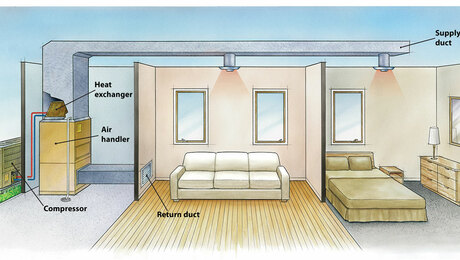





Replies
Hi Lisa,
Maybe you have posted before and I didn't see it, but I'm curious to know a little about your house. Is this a new house or were the mini-splits installed in an older home? Do you know anything about how the house was (or isn't) air-sealed and insulated?
It’s an older house, built in like 1920. When we bought it in 1984 we had spray insulation done. Basement was always on the cool side, so upstairs floors tended to be chilly. But with furnace running and an unvented propane heater in living room, we were always warm.
We got rid of the furnace, because our basement flooded, 4 times. We weren’t putting money into another furnace. That’s why we went with mini splits.
I can't tell you if your mini-splits are running properly, but I assume that the contractor and sales rep would have at least been honest about that. It is not uncommon for older, poorly insulated and air-sealed homes to be uncomfortable because of drafts and heat loss. Unfortunately, the contractor and sales rep may not be willing to tell you that. I doubt that you want to replace your heating system again, so some air sealing and insulating work may be your best bet. And it's a very cost-effective way to go.
Do these units have the I-see sensor? And does it have a good view of the room?
That sensor should be scanning the area to determine the room temperature.
I think these units have a pretty sophisticated 'brain' and there is no literature that I can find that really explains what they are doing.
We are out of town for the holidays, so I set our FH series to 62F a couple days ago. Still hovering at 67F, and I can see the unit is defrost cycling and running to maintain that temperature. I don't really have a good explanation why the unit has not let the inside temperature drop to 62 yet.
Do you know the BTU output of each of your heads? Anyway, 3 heads, there is definitely plenty of capacity to heat your house at a measly 28F exterior temperature. It sounds like they are copping out to say you just need to insulate the basement now, typical pass the buck mentality.
Do all 3 heads seem to have the same issue?
They do have the i sensor with good view of room.
The two downstairs are 9,000 and upstairs one is 12,000.
The dining room seems warm. Bedroom head is off because we don’t want heat on yet, too warm in there. But the living room just feels like it doesn’t stay warm along enough.
Evidently the 3D i-See sensor applies corrections to the set temperature. See what happens if you put tape over it.
It is hard to know exactly what is going on without having all the details, but it does sound like your house may benefit from air sealing and insulation. Air sealing would be very little material cost, and about a day of labor for someone to really seal things up for you.
A sign that you have an air leakage / insulation issue is that the upstairs is being warmed to a comfortable temperature with the downstairs units, and part of your downstairs feels too cold.
I would also be curious to see how much insulation is in the attic, as 1984 standards were a lot different than today. Blowing more insulation into the attic would be very cost effective.
Ideally these issues should have been addressed before the units were installed.
It is also important to note that adding the insulation and air sealing is about more than just energy efficiency, it will improve your comfort by making temperatures more uniform throughout the house. The air will also not be as dry.
Without actual model numbers for the heads & compressor(s) there isn't possible to come up with anything but generic suggestions.
With tall rooms or rooms with higher than typical floor to ceiling temperature stratification it's usually better to use a wall-remote/thermostat rather than relying on sensing the room temperature at the head.
Basements need to be air sealed and insulated no matter what you're using to heat the place, even if the basement isn't being converted into living space.
I don't think the i-See sensor modifies the setpoint response. It just tells the unit where or where-not to aim the discharge air. It can react to people's heat signature, by directing the air to where the people are, or away if you don't like the breeze. It can also act as an occupancy sensor to set back the unit when no one is around (disable this for heating). You want to leave it at a constant temperature setpoint at least until it works properly.
Most of the Mits splits run off return air temperature, this can be skewed by proximity to ceiling/windows/uninsulated exterior walls/ adjacent spaces etc.
Something that you can try now, is to figure out whether it is a control problem or capacity problem. If the space satisfies when you crank the temperature way up, sounds like a control problem that a properly positioned wall mount stat may fix. If it stays cold, even when the setpoint is cranked right up, you may have an install or capacity issue.
What model of units do you have? do you have more than one outside unit, or are all three heads connected to one outside unit? If you don't know, take a picture of the units and post it hear. Pictures often help by revealing relevant details that may not have be obvious to the home owner.
The heating efficiency is the best on speed auto or high. The fact that you need to crank it up and set it the fans to high, suggests that the hot air discharge may be short cycling and getting sucked back in, and fooling the sensor into thinking the room is at setpoint. You can play with the angle of the discharge air to reduce the effect. Try pointing the air vanes downwards towards the floor in farthest corner of the room (even if that isn't really where you want the heat.)
Another temporary hack might be to use a portable/ceiling fan to de-stratify the room (blow the cold air from the floor upwards from the floor towards the ceiling).
>I don't think the i-See sensor modifies the setpoint response.
That's a programming option, and programmability varies by model. On some models i-See can be set as an occupancy/vacancy sensor an run a ~3-4F setback when vacancy is detected. (This is true for the FH series heads, anyway.)
In other models there is an "AREA" mode, which when activated and set to "AUTO" it tries to temperature-balance the room, so operation can indeed can be affected by a cold floors or hot walls. In other models that's pretty much the default mode of operation.
It's not clear to me whether the i-See does anything more than add complexity rather than enhancing comfort or efficiency, given how few people ever bother to read the manual. I've never tried to set one up or optimize it, so there may be redeemable features that aren't apparent, but it feels more like a PITA than a truly useful feature.
Dana, I think we saying the same thing about the i-See with in different words.
When operated as an occupancy/vacancy sensor it changes the setpoint, and doesn't bump it back until occupancy is sensed, and thus "...modifies the setpoint response."
To be fair, I did mention the auto setback setback function :-).
What I meant is that the the i-See sensor doesn't extend or shorten cycles based on how hot/cold it perceives the zone. It's not used an alternative to the feedback temp.
MSZ-fh12a R410 indoor unit in bedroom
Msz-fh9na R410 indoor unit in living room
Msz-fh9na R410 indoor unit in dining room
Max-3C30NAHZ2 R410 outdoor heat pump unit
The heads have the i-see control mode. The manual says “in this mode the room temperature is controlled based on the sensible temperature.”
Well....what’s the SENSIBLE TEMPERATURE? What I have on remote or what the unit feels is s sensible temperature?
I did NOT have this on until the contractor and Mitsubishi rep were here. The rep said to turn that on.
The units also have ABSENCE DETECTOR. I DO NOT have this feature turned on.
They also have INDIRECT/DIRECT mode which locates where person is in room. I DO NOT have this feature on either.
The thermometer we have shows the lowest and highest temperature of the room.
Overnight living room and dining room remotes were on 70 degrees Fan on auto.
According to thermostat it got down to 59 degrees.
In the morning both remotes were put on 75 degrees and fans on 4. Temperature got up to 74.
Im always afraid to leave them on 4, will that make electric bill sky rocket? So I put
them on 3. Within an hour and a half, the room temperature went from 74 to 68.
Is this normal???
At 68 room temperature, it’s a little cool.
Sitting here, the both little green lights (operation indicator lamps) have been on steady for like 2 hours. Manual says when both lights are on, unit is operating to reach the set temperature, which is about 4 degrees or more away from the set temperature.
Well......the remotes on 77 .... fan 3... both lights have been on for like 2 hours, room temperature is staying steady at 68!!
Manual says when there one green light, the room temperature is APPROACHING THE SET TEMPERATURE. well. This light hasn’t gone OUT....because 68 degrees is nowhere near the set temperature on the remote which is 77!!!
This is driving me crazy.
So what’s best for keeping warm and running the darn things so my electric bill Won’t go up like crazy.....do I keep the remote TEMPERATURE set HIGHER? Or do run the FAN HIGHER?
I know AUTO IS PROBABLY MOST EFFICIENT, but it gets too cold in here when it’s on auto.
The contractor and Mitsubishi rep say....run them at what feels comfortable. Well...yeah....and how’s that gonna affect my electric bill.
We haven’t gotten a bill yet since using the heat.
I noticed that minisplits work very well when the house is very well insulated.
> afraid to leave them {fan} on 4, will that make electric bill sky rocket?
The fan is a low percentage of the unit's electrical use (ie, a very small effect on the electric bill). While something is wrong and you shouldn't have to, running on 4 is a good solution for now.
Even better is if it works to use auto fan mode and just set the thermostat higher - to whatever is needed to get the desired actual temperature. Try 80F. This will only effect your power bill to the extent that a properly heated house costs more than a under-heated house.
I agree with Jon, don't worry about fan energy they have highly efficient fans.
The higher fan speed probably blends the room air better and give the unit better feedback. Low fans speeds actually kill efficiency since the compressor has to work harder at higher temps and pressures to try and move the same amount of heat through less air.
For now I would set the thermostat to where the room gets to a comfortable temperature, and don't change it overnight (no setbacks). Don't worry about the specific number.
Can you manually aim your air like I suggested previously (point it to the far corner of the room where the walls and falls intersect? The goal is to not let hot air short cycle back into the intake.
Since you are taking temperature measurements, can you measure right above the intake grill? See if that temperature measures substantially warmer than the room temp below.
BTW, the equipment you have is excellent equipment. If it is sized and installed properly it should serve you well.
Deleted
Something got messed up....I didn’t see the reply for this comm...
seriously....don’t set remotes temps back at night?? Not like we did with our furnace, huh. Totally different equipment
Thank you so much.
Thanks so much for the input about fan speeds.
Right now my hubby is in bed(worked til 7am) bedroom unit is on fan speed 2. Sooooo that’s bad, right. Oops. Haha
The temp with thermometer on top of unit is 75
I held the thermometer up to right above intake grill ... held it there for just a minute, it was up to 80.
I know when contractor and rep were here, using the gun type thing....when he pointed it right at the grill, it was like 101 degrees.
Also...seriously....don’t set remotes temps back at night?? Not like we did with our furnace, huh. Totally different equipment
Sounds like your found your problem. The unit sees the 80F and thinks the room is warm. The IR sensor the rep used reads surface temps, not air temps so sometimes it can read substantially off the real air temperature.
The best solution may be to get the Mits Wireless wall stat MHK1 (looks like a rebadged Honeywell). Unfortunately they are about $300 each. Moving or lowering the head units might help too. Can you post some pictures of the install?
In the meantime, adjust the airflow angle/direction to try and get the return temperature to read as low as possible while it's running. This might take some trial and error. The lower the return air temp, the more efficient the heating will be.
How far away from the ceiling are they installed? There is a minimum recommended distance to minimize this type of problem.
The reason not to set back is that it forces the unit to run flat out to catch up. It's least efficient when running at full power. That being said, once you get everything running comfortably you could play with mild setbacks. You would really need some sort of home energy meter to accurately assess the energy impact of setbacks.
The room with yellow walls is the dining room
The other is living room.
We have left right vanes pointing more downward but not to corners.
Deleted
Duplicate message problem...
They appear to be closer than ideal to the ceiling, too bad they aren't a foot lower.
Keep playing with the angle of the air. Try pointing the air downwards so it rolls off the floor directly in front of the unit too. You need to get that dense cold air at floor level to mix into the lighter warm air next to your ceiling.
Ok. Thanks
Deleted
>"Well....what’s the SENSIBLE TEMPERATURE? "
Sensible temperature is what a dry thermometer in the shade will register. The sensor it's using is in on the intake-air side of the head, so in rooms with temperature stratification with the head mounted near the ceiling it will always be sensing air that is warmer than the room average. The colder the floor, the bigger the difference between the sensed temperature and the average room temperature. The solution is a wired or wireless wall remote (there are several options compatible with the FH series heads), using the sensor in the wall mounted remote to govern the head rather than using it's internal sensor.
Running the fan at highest speed will do more mixing of the room air, but it won't entirely break up the stratification- there will still be an offset. Running the fan speeds higher doesn't lower the efficiency of a multi-split- it draws incrementally more heat out of the coils putting that heat into the room.
Having a 1-ton head for a bedroom is almost always a mistake- even half-ton heads are usually oversized (even for 1920s vintage houses). The bigger the oversize factor, the more on/off cycling it will do, and the more likely that even when "off" it will overheat or overcool the room just on the bypass refrigerant when other heads are running. Did anybody bother to do a Manual-J head load calculation before specifying this system?
The contractor that did the work, did the load calculations. The one located in bedroom will actually heat/cool 3 rooms upstairs....small rooms.
The info you gave is the sensible temp....a little over my head. We have a wireless remote.
Are you saying if we have the i-see sensor on....it does not go by the temperature we have set in the remote?
The remotes you have, (if they are the included candy bar style ones) are basically just to adjust the settings, the heat pump doesn't run off a sensor in the remote you have.
The thermostat I mentioned above can make the unit run off the temperature as measured by the remote thermostat wherever you place it (typically screwed to your wall somewhere). This means that the unit will keep heating, even if the entering air is above setpoint until the remote thermostat location is up to setpoint.
I don't think the iSee sensor has much to do with your problem. The i-See sensor just maps out where people are in the room and roughly which areas are warmer or cooler, but can't measure precise temperatures. But, it wouldn't do any harm to familiarize yourself with trying out the various settings. Being the HVAC nerd that I am, I would be eager to try all the features even if I wasn't going to use them regularly.
Yesterday remotes in living room and dining room were on 80 with fan on auto,
Through the day, the room thermometer read from 67 to 84. That’s some wide temperature range isn’t it. We went from chilly to holy crap it’s hot in here.
Today we’re away a bit. But remotes were the same...80 fan on auto.
For the past 4 hours, the thermometer has been steady between 70-71.
I don’t understand how it seems ok onecdsy, and another day it’s a disaster.
Outdoor air temperature and sunshine (primarily solar gain through windows) can have a huge effect on air stratification in any room, even more so in rooms with inadequate insulation.
Fixing your air leakage and insulation would reduce those offsets by at least half.
Again, a wall mounted remote that sense the room temperature at the remote rather than the incoming air temp at the head will fix the crazy temperature offset issues 99%.
"Sensible heat", is temperature-only, ignoring the heat content of the air's humidity.
Having the HVAC contractor rather than an independent third party do the load numbers is usually a mistake, often leading to 2x or more oversizing.
For maximum heating efficiency, the indoor units should be low on the wall. This is more critical in not well insulated/sealed houses.
How big is the room that the units are in?
How much heating was in the area before and how effective was it in heating the space?
Set both the horizontal and vertical vanes to random and the fan on high, it is probably not how you would run them normally, but should move air around to see if that helps
I am not familiar with the operation of the multi head units, maybe run one at a time to see what happens?
minisplits are not so good at keeping a room between 69.5 and 70 degrees, but this is not normal
I believe the manual says a minimum separation from the ceiling. I had my HVAC guys leave 14" clearance from top of unit to ceiling. The i-see sensor seems a bit annoying at the moment, when we move it i am going to play around with it and see if we like it better with this feature off. So far the handheld set point and the thermometer have been within 1 degree.
We just went through a cold snap down to -21*C. I only have 3 of my 4 minisplits working, two 6K and one 9K. I also have a sheet of plywood over what will be my front door, and still have air sealing to do all at various places in the house. house is single level with conditioned basement, 2000 sq ft each level. The 3 minis held their own during that cold snap. Once the 4th ducted mini is up and running i have no doubt that the house will be comfortable during these cold snaps.
Power useage is higher than i was expecting. 1200KWhr metered in 6 weeks. Yes, we have been running floor sanders, shop vacs, saw, lights other misc equipment but the power consumption has surprised me a bit. I will wait until the house is all sealed up and review further before passing my final judgement.
I had similar problems with my Fujitsu until I finally bit the bullet and got a wired remote that is set to be the sensor. Before getting the wired remote the intake air above the wall unit got warm enough to tell the unit to shut down. So not only was my room uncomfortably cool but the unit was cycling every 5 to 10 minutes. But the wired remote set to be the sensor solved the problem.
Dave