Mitsubishi heat pump air handler running 24/7
Calling heat pump experts. I recently had a Mitsubishi Heat pump model #SUZKA18NA2 and Air handler model #SVK-KP18NA. This is my first ducted heat pump experience. The fan has been running 24/7 while set on auto since it was installed a couple of months ago. Heat has not been called for much of the time. A technician came out and said it was normal. From your experiences, is this normal? I expected longer air handler run times, but did not expect it to be continuous. The energy use has been minimal and our solar system is covering it, but it would still be good to know if this is running as it should be. Thanks!
GBA Detail Library
A collection of one thousand construction details organized by climate and house part



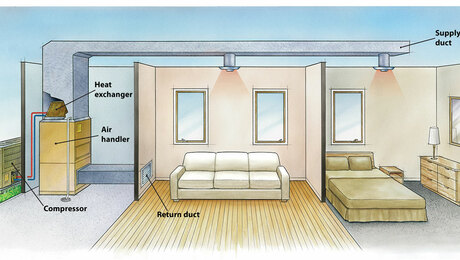





Replies
I have this system and this air handler has a setting for either constant fan or not, for both cooling and heating. I think it’s in the advanced menus? There’s a way to unlock your thermostat to change it, if you want.
It’s pretty shocking how little energy the blower uses.
Thank you. I assume you mean constant "on" or "auto" as found in all thermostats. I have played with the advanced settings and not seen a way to turn the fan off other than when the heating or cooling is turned to off. The technician who came also could not find a different setting. I will play with the advanced settings some more. Thanks again.
Theres a setting to 1. Keep the mode on “heat” and 2. Turn the blower off until there’s an actual call for heat ie as needed circulation, not constant circulation. It’s in the install manual I think. Which thermostat do you have?
There are two settings in the system to control if the fan turns off when the set points are reached or if it stays on. Here's a link to another post about this topic with more information: https://www.greenbuildingadvisor.com/question/mitsubishi-minisplit-secret-advanced-settings
You can also control these settings through the app if you have the wifi module installed on your system.
The tech who installed my ex-in-laws system said the same thing as yours and I was able to find the settings to turn the fan off.
Thank you so much!
The tech left the Wifi module out when he originally installed the t-stat. We are having that added soon. If it doesn't work on the t-stat, hopefully it will work through the app.
Not sure how I stumbled across your post after searching for an answer to my problem but glad that I did because it solved my issue of the fan running continuously for many hours after the set point was reach. I have the Mitsubishi SVZ-KP36NA unit with the RedLink MHK2 Controller and I am struggling with the temperature swing of 3 degrees. Is there a way to set the swing to something similar to a conventional thermostat?
It seems likely in January your outdoor unit is also running 24\7
You unit has a variable speed compressor. It speeds up and slows down trying to produce the same number of BTUs the house is losing at that moment. This goes on until it warms up outside and the minimum compressor produces more BTUs than the house is losing and is going to exceed the set point only then will it be forced to cycle on and off. So long as the outdoor unit is running the indoor fan will also be running.
Walta
The turndown isn’t all that great. Mine turns off frequently! Not like a furnace, but still.
Might be oversized?
Paul
The OP has a ducted mini it should be able to run down to 10%.
My guess is your system is not a “miny split” with one head for each outdoor unit but is a “multi split” with several heads connected to the outdoor unit it should be able to run down to about 30%. Often multi splits are hugely oversized farther limiting their low-speed abilities.
Walta
Walta,
That's not true with these Mitsubishi ducted minisplits.
I have this exact set up (well the 24kbtu version), NOT a multisplit. If the HelenR meant SVZ-KP18NA instead of SVK-KP18NA, below is the submittal sheet. The engineering manual (from mylinkdrive) shows it turns down to about 33% at each outdoor temp. So combined with a slight oversized system and outputs that increase as temps increase, it turns down to only about 50% at 50% of heat loss temps.
For example, if a heat loss at 15F is 12kbtu, then at 40F, it should be about 6kbtu. This unit's minimum at 40F is 8kbtu, so some cycling is happening. Not a huge deal, but it exists.
https://mylinkdrive.com/viewPdf?srcUrl=http://s3.amazonaws.com/enter.mehvac.com/DAMRoot/Original/10006\M_SUBMITTAL_SVZ-KP18NA_SUZ-KA18NA2_en.pdf
Thank you! You are spot on. I forgot that my original estimate had a typo in the model number. The installed unit was the SVZ, not the SVK and it is slightly oversized.
tl;dr For MHK2: Hold down Menu for 5 seconds. Change setting 25 (heat) to 2 (thermo off, fan off). Change setting 27 (cool) to 2 (thermo off, fan off).
That's the default setting. Circulates the air, drys the coil, mumble, mumble ...
It can be changed. Through ... secret settings. Why secret? Protect unit from dumb-dumbs, I guess. Why secret from the contractors that do the installs? Who the hell knows? Why not usefully documented IN THE INSTALL MANUAL. Who the hell knows? (To be fair, the codes are in the install manual, but not even a link to how to actually change them...).
But GBA got yah covered:
https://www.greenbuildingadvisor.com/question/mitsubishi-minisplit-secret-advanced-settings
Hmmm, the comment chain there does suggest that they way to get to the secret menu is documented in the controller manual ... which I begrudgingly accept makes some sense :)
For manuals you have to go via: http://mylinkdrive.com (yup, I dunno why it's called that either).
For MHK2 (wireless) the secret key combo is on p 7 of the PDF: https://www.mylinkdrive.com/viewPdf?srcUrl=http://s3.amazonaws.com/enter.mehvac.com/DAMRoot/Original/10009\MHK2_Installation-Manual_33-00446EFS_B.pdf
If it's a different controller you need to find the manual to find the key combo to unlock those settings.
Thank you! I have the MHK2, so this is super helpful.
Yes mhk2 just download the install manual and set fan to thermal off for both heating and cooling. It’s the same menu where we set the static pressure. Enter advanced menu by entering the PIN. This is the date code on the back of the t-stat + 1234. The funny thing is I’ve seen MANY where they did the math wrong! Go to menu and Lock Screen, partial lock. It will display the pin. The air handlers have few fan speeds. Some only have two fan speeds. Just because fan has only two speeds does not mean compressor does ; ). The SUZ is the universal single zone system connects to air handlers and ceiling cassettes. They have good turn down. If installer doesn’t know about thermal off setting they’re not very knowledgeable, this is very basic! There is no secret here!
I have the Mitsubishi SVZ-KP36NA unit with the RedLink MHK2 Controller and I am struggling with the temperature swing of 3 degrees. Is there a way to set the swing to something similar to a conventional thermostat?