Information on GBA account settings and profile

I just got an email from longtime GBA reader Armando Cobo, who recently filled out his biography section in his GBA user profile. After he did this, Armando clicked on the names of many of the regular GBA readers who frequently post comments here, and found that most of these GBA readers haven’t filled in their biography section.
Armando thinks it’s helpful to know a little bit more about the people who post comments here. He’s suggesting that other GBA readers do as he did.
If your want to know how, here are the steps:
1. Once you have logged in, there should be a little circular icon or circular thumbnail photo in the upper right hand corner of every GBA page. Click that to make a drop-down menu appear.
2. In the drop-down menu, select “Account settings.”
3. On the “Account settings” page, you can fill in your biography. Needless to say, you can write anything you want there (as long as you don’t use profanity or inappropriate language). If you want to tell us that you enjoy windsurfing and have four pet owls, that’s fine.
GBA Detail Library
A collection of one thousand construction details organized by climate and house part



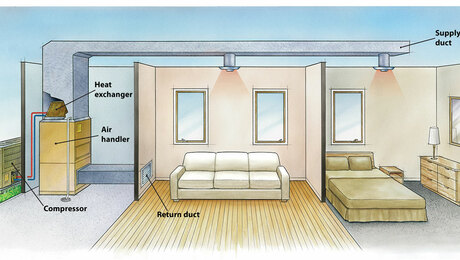





Replies