Best monitor for reviewing plans
This is a bit off topic but I figured the crowd here would have some ideas.
I typically get plans as 34×22 inch PDF files. I need a larger and higher resolution monitor to view them on screen, with what I have in order to read them I have to zoom in so far that I only see a small bit of the plan.
Any specific recommendations as to what I should be looking at?
GBA Detail Library
A collection of one thousand construction details organized by climate and house part




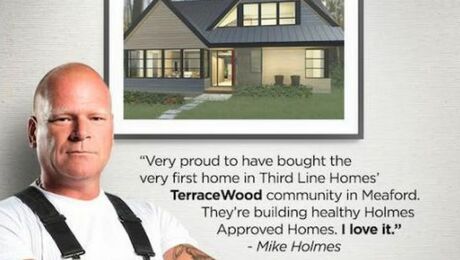




Replies
I use a 55" 4K TCL TV as my computer monitor. Looking at plans for my home-in-progress is easy.
These are very cheap-- typically less than a decent computer monitor in the 24-32" class-- and allow multiple inputs through their many HDMI ports, as well as serving as a TV when the work is done.
Most recent computers have a video card that supports 4K monitors, but check yours first to be sure. Or just buy an aftermarket graphics card if you are using a desktop PC.
If you spend a fair amount of time looking at a monitor, get a good one. When sitting at a desk, larger than 27" tends to require a curved screen, and those often come with funny aspect ratio (not very tall, very wide). 27" flat screen w/ 4K is probably a starting point. I'm researching the same topic now, haven't narrowed it down yet. TVs typically don't have the required resolution for viewing at short ranges (desk/arm's length).
I spend all day looking at drawings on a 27" monitor. A little bigger would be nice; I wouldn't want to go smaller. Mine is 1920 x 1080 pixels but as Andrew notes, 4k (~4000 pixels wide) is better.
You can get larger aspect ratio monitors. The typical monitor uses the 16:9 aspect HDTV aspect ratio. You can also get 16:10 monitors which are bigger in the vertical dimension compared to a more "long and narrow" 16:9 monitor. I find the 16:10 monitor much more useful for plan review because you can see more stuff at once, and you can see stuff and still have some menus on the screen.
Note that dual monitor setups are invaluable here! You can keep your plan open on one screen, while you write that email to that guy that isn't folloing the plans on the other monitor. You can be way, way more productive with dual monitors, which is what I'm using right now -- with some aerial photography up on the other monitor that I'm using to plan some utility work.
I'm currently using a pair of older Samsung monitors. I've been thinking about upgrading, and have been considering this:
https://www.amazon.com/dp/B088BC5HKF/?coliid=I18DJ3D7Z9ZUT8&colid=RTY7GBBIOYRX&psc=1&ref_=lv_ov_lig_dp_it
I haven't use that yet, but it looks promising. I find that the monitors targed at graphic design people are usually pretty good for people looking at prints (or aerial photography, which I work with a lot for outdoor project planning). These monitors tend to have good color accuracy, but they also tend to not wash out when looked at off angle. The same things the graphics people want are things that we in the construction industry want too.
Bill
In the office I have a 43" 4k monitor from Acer and 22" 1600x900.
At home two 32" 4k Samsung U32J590UQN $320 monitors mounted on a $25 monitor stand from Amazon entertain me. I'll do a lot of drawings (structural engineering).
The setup with the two 32" monitors works better. Quite often I have an architectural plan or markups open on one monitor and Revit (software) on the other.
The 32" monitor is 27 1/2" x 15 1/2", that is pretty good for your ANSI D drawings. We often have ARCH E1 (30x42), that requires still some zooming.
Non-curved monitor is fine for a 32" (my experience).
Your graphics card should be able to drive two 4k monitors, that can be a problem if your computer is a laptop.
Color reproduction doesn't matter much for technical drawings since most of them are still black and white only.
60Hz refresh rate is much nicer than the 30Hz that most TVs offer, when used as a monitor.
A monitor stand is essential to dial in the correct position.
Learn the Windows keyboard shortcuts to move and size windows, like Shift+Windows key+Arrow to move a window from one monitor to another.
Thomas