Automating a Lunos e2 HRV
Are there established solutions for automating a Lunos e2 HRV from a “smart home” perspective? The official docs only reference changing modes via a manual method such as either a rotary dial or a pair of switches. What I’d like to be able to do is change those modes automatically via a smart home framework, based on a variety of inputs.
For example, I’d like to run the ‘summer vent’ mode at night whenever the temperature was between a specific temperature range. In the summer here in Phoenix, this range only exists for maybe 2-3 hours and somewhere around 3-4am. This is an ideal use case for automation since everybody will be asleep.
The Lunos controller has three programmable modes (I, II, and III) plus the ability to switch to a “summer vent” mode. As far as I can tell, this is done via completed circuits over a set of wires either in on/off mode (modes I, II, and III) or via a timed action (on/off within 3 seconds for summer mode).
Worst case is potentially hooking up two smart switches to the control wires and automating those as a logical pair. That’s not a very elegant solution, though.
Another possible method is to use a logic board (ESP, Arduino, Raspberry Pi?) to program the interaction between the circuits, since those are low voltage. A more elegant solution but not necessarily one I want to be the very first to do.
So I’m hoping that somebody has already done something like this and can point me towards resources/products that will help me along.
GBA Detail Library
A collection of one thousand construction details organized by climate and house part



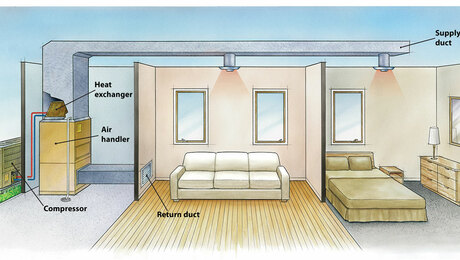





Replies
Here's an example using Home Assistant:
https://github.com/rsnodgrass/hass-lunos