LG Minisplit System Heating Problem
I installed LG system which has air handler for house and mini split head for my workshop. The primary purpose of the unit was for central AC and not heating the home. I use the minisplit head for heat in winter for shop.
I have the PREMTB10U wall thermostat for the air handler. It works great for AC, however there is a problem on heat. There is a 5 degree offset on heating mode…..eg….SET at 65 and will not turn off till it hits 70…..on again at 64…..not off till 70.
I have had 2 different Platinum LG certified installers out to find a tiny lineset leak over the years. 1st guy had no clue LG even had airhandlers so was no help.
2nd guy said it was a simple programmiing menu change in T Stat…..but could not do it that day……unfortunately i learned he left that company a week later and noone else had a clue either.
I tried LG tech service years ago…..no luck.
Scoured the internet for many, many, many hours…no luck
Any help much appreciated.
Fyi. Ducts were set up on 1 zone and all the 1st floor vents are ceiling mounted. The AC works great which is what i really cared about..however……the heat does not flow well from ceiling ducts and 2nd floor is an oven wnen in heating mode due to single zone….i am Ok witb this….heating was a last minute thought as backup emergency to forced hot water baseboards.
Getting heat to work on T stat woould just be a bonus.
GBA Detail Library
A collection of one thousand construction details organized by climate and house part



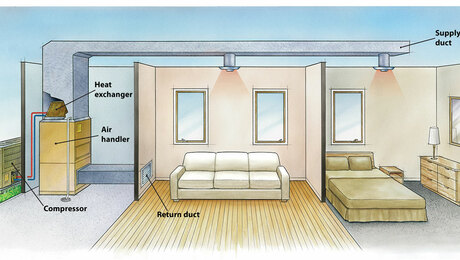





Replies
Years of frustration finally ended, as i found the answer to my own question after reading every t-stat manual LG has. Thermostat has installer settings (1 thru 57) which can be accessed various button press. Not all codes are in any one manual and LG customer support is sad.....especially if DIY install.
No idea why air handler came programmed with 6 degree beyond set point until it shut off, but there is a setting in the Installer Settings to change that.
I used function 15 03 and now goes 2 degrees above set point before turning off....much better.
Note to others....tried 15 04 and did nothing
Original was 15 01
There is not much info out there on LG systems (especially air handlers) so i hope this ends up helping someone else out there.
I found Function Code 15 listed as "Heating Thermal On/off setting" (in a much newer manual than supplied one)
Page from manual
There's very little info available about these LG thermostats, so thought I'd chime in and add my experience trying 2 different ones with my LG multi-split system. In short, system was originally designed for cooling, but we added rooftop solar and wanted to use them to offset as much heating as possible. The only problem was the standard wall units have the thermistor inside the case, and it was making the calls for heat pretty erratic.
To solve this in the 2 main bedrooms, I bought: LG PREMTC00U, similar to the one you have, and also PREMTVBC1, which is more of an office-building type control, but actually works fine for this purpose and looks nicer than the other one.
I did find the setting you mention above. I have it set to -1/+1F, though I had trouble determining if it was really different from the -2/+2F setting. In practice, my total temperature swing is closer to 3F, and I wonder if it is some sort of Celsius/Fahrenheit rounding.
One other warning I want to add. I have two types of wall units in my system, the older ones with '8' in their model numbers, and the newer ones with '9'. The ones with '9' work as expected, where the thermostat reads an accurate temperature (maybe a degree off) and maintains the set point. With the older system, there is some sort of bug: to maintain a temperature (as displayed on the thermostat) of, say, 72, I need to put the set point 4-5 degrees lower, at 67-68. Once you understand the offset in the setpoint you select, it all works, but it is not intuitive. Both thermostats had the same problem on the v8 box, but worked on the newer model, so its definitely in the wall unit itself.
I know this is a shot in the dark because it has been so long, but could someone direct me to the manual with the instructions on how to change function 15? I cannot find the manual anywhere and I am so tired of the 6 degree temperature swing in our house. Thank you!
@Bbird205 - not sure if you ever figured it out.
1 Press [up] button and [OPER MODE] button simultaneously for 3 seconds to enter the installer
setting mode.
2 When you enter the setting mode initially, function code is displayed on the LCD screen. (Big number is the function code, and small number is the value)
3 Press [OPERMODE] button to select function code
4 Press [up/down] button to change value.
5 Press [Power] button to set value.
6 Press [up] button and [OPER MODE] button simultaneously for 3 seconds to exit installer setting mode.
Page 20 on https://manuals.totalhomesupply.com/wp-content/uploads/manuals/PREMTC00U_Installation.pdf
Thank you for your response. Unfortunately my problem is that I don't have that remote. I have an AKB74955602. I have searched everywhere and can't find any way to change the TStat settings with this remote. I tried for 20 minutes to upload a picture of my remote, but my internet sucks. If you google the remote number, a picture shows up.
Not sure if you ever found a solution, at one point I thought there was a way to do it through the wireless remotes, but now I cant find the manual for it anymore.
It seems the easiest way is to buy one of the wired remotes and use it to program your units.