Meeting Code With This Three-Way Switch
Hi,
I live in Ontario and I will be building a house plus a detached garage with a sub panel. We want to be able to control the garage lights from inside the house or the detached garage.
I am looking for confirmation that the below wiring diagram will meet the new Canadian Electrical Code 2018 that came into effect in January 2020.
Thank you,
Arnold
GBA Detail Library
A collection of one thousand construction details organized by climate and house part





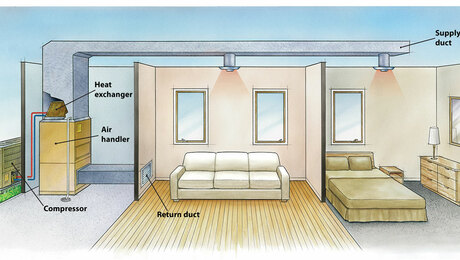





Replies
Deleted
Arnold,
I deleted my post as I now realize what the potential issue is: Wiring the switch powered from the garage sub-panel to the house and back. I don't think this is a problem, but it's worth asking an electrician in Ontario.
If you are going to be doing much electrical work on your house I'd suggest getting this useful guide: https://psknight.com/residential
Hi Malcolm,
I have the 2018 Canadian Electrical code book but I'll check out this book since I will be doing my own electrical.
I should note that I was a second year electrical apprentice but I left the trades back in 2005 and a number of things have changed since than. This identified conductor (neutral) requirement at each switch has me confused.
Thanks,
Arnold
Arnold,
Most electrical codes now require a neutral in boxes containing switches so that they can be replaced by timers and automated switches that need power to work.
I was more concerned with whether the code allowed a live box in the house that was powered from a remote sub-panel.
Malcolm, the usual rule is that different devices in a structure can be powered by subpanels, but you can't mix wires from two seperate sources in the same box. This would mean that three way switch would be OK if it was in it's own box, but you couldn't put it in a double gang box next to a switch fed from the main panel, for example.
This comes up frequently in commercial projects, but very rarely in residential projects.
Bill
Bill,
What I wonder about is the sub-panel being in another structure, and what the code would say about that. The breakers controlling any circuit need to be assessable to the occupants. Panels are often located in attached garages, but I don't know if having it in a detached one would bring up issues.
Hi Bill,
This is also my understanding and what I was told (not by the ESA). I also believe the power must come from the detached garage sub panel.
Arnold
Arnold,
Makes sense. I don't know how else you could do it.
Your question is getting into the very fine print of your local code and how the local inspector enforces it.
I believe most versions of the US code allow for one circuit extending into an outbuilding.
The only opinion that matters is you local inspector some choose to be helpful other not so much. I think I would ask as long as you are committed to spending the money to pay for a professional insulation.
If you would consider a plug in solution I have had good luck with this wireless remote power switch.
https://www.amazon.com/gp/product/B001Q9EFUK/ref=ppx_yo_dt_b_search_asin_title?ie=UTF8&psc=1
Walta
Hi Walta,
I briefly looked into those wireless option but I don't like device being powered by batteries and depended on a controller which often needs Wifi. Technology changes regularly causing things be go obsolete, often because the software/firmware is no longer supported by the company.
Arnold
Please note the remote I linked to is not connected to the internet or your WIFI or a smart phone not software depended. It requires no programming. It does have a battery in the remote I have not yet found it necessary to replace a battery in 3 years of use.
I like Akos point about the neutral wire. Pulling a unused neutral wire even if it is not a code requirement today is a good idea. Having the neutral wire available may come in handy in the future should someone later want to install a “smart switch” that would require the neutral.
Walta
Hi Walter,
That device won't work or pass inspection for my exterior garage lights BUT I do like it and will buy one for my tractor's block heater during the winter.
I think I will be running a 4 wire THWN and marette the neutral in the house switch box.
Thanks,
Arnold
You'd be OK with US code, but Candian codes aren't quite the same (I like to say "code with a twist" :-), so you'll want to check with someone local. There is also always the chance your locale has some specific local codes that are different from the national codes too.
I would recommend running PVC conduit underground and not romex though. Conduit has many advantages. I would also run a larger conduit in case you ever want to add anything in the future, and a second conduit is nice if you ever need to run communications wires (alarm, camera, etc.). The goal is to only trench once. I usually run 1" minimum conduit between buildings like this to allow some extra room for possible future wiring changes.
Bill
Hi Bill,
I will be running a 1.5 inches Schedule 40 conduit for the 60 amp sub panel and the THWN wire for the 3-way switch. The second conduit will be a 3/4 inches for the CAT6.
Thank you,
Arnold
Regarding Walta's comment about the possibility of a wireless system, you could try the Lutron Caseta system. I use that system in my home and it works very well. The remotes do use batteries, but I've had one for four years and it's still going strong. It doesn't need wifi, and it doesn't need anything in the "cloud" to work -- it can work fine as a standalone system. That might be an option for you.
I'd strongly recommend at least a 1" conduit for cat6. Cat6 with the seperator between the pairs is pretty fat, and it will be a lot easier to pull extra cables in in the future with a 1" conduit. 3/4" is a tighter fit than you might think.
Bill
Hi Bill,
Thanks for the feedback and I'll look a lot closer at the Lutron Caseta system. I can deal with battery changes every X years if there is no other system tied to the remotes.
About the conduit, I have been thinking about bumping it up to a 1 inches and with your recommendation, I will be doing that. The cost is maybe $10-20.
Thanks,
Arnold
Thanks,
Arnold
Your inspector might require for you to have a neutral at the remote 3 way switch. Simplest is to run two 14-2 wires instead of the 14-3. The 3 way at the house should be in its own device box so that you don't tie the house ground and the garage ground together through the light switch ground if the garage has its own grounding rod.
Hi Akos,
I got confirmation from ESA that the detached garage will be grounded back to the main panel at the house since re-grounding is not allowed.
Rule 10-210 "requires the grounded conductor (neutral) to be connected to a grounding conductor/electrode at one point only, the service breaker or switch. As such, the neutral cannot be re-grounded at the new panelboard in the new detached garage."
Thank you,
Arnold
https://www.jlconline.com/how-to/electrical/neutral-necessity-wiring-three-way-switches_o
Heres a good link talking about required neutral at switch
Thanks for the link Graham.
Arnold,
If you are running a 4 wire feed than you are all set. I prefer to use a panel with a main breaker even for subpanels, this lets you shut off the subpanel without going back to the house if you need to do any work. If you are using one with a main breaker, make sure to remove the neutral bonding screw/strap.
Hi Akos,
I think I will simply run a 4 wire THWN and cap the neutral. For the subpanel, I also use one with a main disconnect. There is very little cost difference and saves you from having to go inside the house shut the breaker.
Picture: Schneider Electric Square D Sub Panel Plug-on Neutral Loadcentre
Arnold
The US code allowed up to six switches or sets of circuit breakers to serve as the service disconnect for any load. Your rules may be different.
1 Main Breaker, 2 breaker in the main panel, 3 Breaker in the sub panel, 4 Switch in the house, 5 Switch in the garage.
If you add a breaker in the subpanel you would be at the limit and maybe over if you have or add a generator with a transfer switch and or a motion detector.
Every motion detector I have use allowed you to lock the lights on by flipping the switch on and off in the correct pattern.
Walta
Walta, light switches don't count. Only circuit breakers or fuses count. You can have up to 6 service disconnects in series, and the idea is to not daisy chain a ridiculous number of panels in a string.
An example would be a subpanel with a main breaker. This would be 4 disconnects: the main breaker in the main panel, the breaker in the main panel feeding the subpanel, the main breaker in the subpanel, and then the branch circuit breaker in the subpanel feeding the light circuit. The light switches themselves -- regardless of number -- are not "service disconnects" for a lighting circuit, and don't count toward the "6 disconnects" rule.
Bill
I have motion-sensor lights outside and inside my garage/shop to provide light until I flip a switch inside the building/garage. Yes, I have to remember to turn the switch back off when I leave, but it's not catastrophic if I forget - they're LEDs, very little energy drain.
Good point but with my wife, the lights will always be left on. LOL It's good thing she's not on this forum to read this comment. :-D
Arnold
You're probably a good candidate for occupancy sensors. These systems are required in many commerical buildings now, so they've gotten pretty cheap. Walk in, the lights turn on. Walk out, the lights turn off automatically after a preset time period. It's nice to have handsfree lightning in a garage too.
Bill
The lights I am referring to are the exterior wall mounted light on either side of the garage doors and the garage service door.
I thought about putting motion sensor lights for those but my wife wants the ability to have the lights on even when there is no movement around.
For example, when we have visitors, or when we're doing something further away from the sensor like snow removing or when the kids are playing.
Arnold
Arnold,
I 2nd Bill's suggestion about using Lutron's Caseta for this application. I used a few of them in my previous house and spec'd them for my current house. So all of light switches are single-pole and I use the Caseta Pico remotes wherever I need additional switch locations. They work flawlessly (RF) and the batteries last forever. For one switch and one remote you are looking at $60 US, much cheaper than building a conduit. You could even put one in your car if you wanted to turn the garage light on when drive up. If you want WiFi access or the ability to control them with Alexa/Google you can get the hub. I also use the Pico remotes to control my sound system, but that needs the hub. I did end up using a few Legrand Adorne WiFi switches in certain rooms because I was looking for a different aesthetic. Those remotes do require line voltage but they don't need to be on the same circuit as the light you are trying to control. I find the Legrand remotes work maybe 95% of the time, but the Pico remotes work 100%.
Hi Jonathan,
I was under the impression that the Lutron Caseta required their hub controller to make any of their devices work. My issue with those is long term software suppose never last and the need for internet or wifi/network connection to be maintained.
If the switch simply use an RF signal to operate, I can live with changing the battery once every X years.
I'll try to find a good video or articles out lining the installation process.
Arnold
Has anyone used the Lutron Caseta switch with remote control in a unheated space like a detached garage?
As per the installation instruction, it is for indoor use only and operate between 32 ˚F (0 ˚C) and 104 ˚F (40 ˚C). In my case the detached garage will get to -13˚F (-25˚C) in the middle of winter. I wonder if this will cause it to not function correctly or if the product will not last very long in those cold condition.
It is not clear to me if the above applies to the hard wired switch or just the remote control.
Thanks,
Arnold
I'm replying to both of your posts #28 and #29.
The Caseta devices don't require the hub to operate basic functions. You can, for example, pair a remote with a light switch without a hub. If you do add a hub, then the hub is paired with the switch, and the remote is paired with the hub. You setup a rule on the hub for the remote to operate the particular switch you want. Without the hub, the remote can just do basic stuff -- operating a single switch.
If you just want one device, get a switch and a remote and pair them and you're done. Note that Lutron makes a bracket that will hold their remote in one of their faceplates so that you can mount it on a wall WITHOUT A BOX and it will look just like a regular switch. Very nice.
If you DO add a hub, you can schedule all kinds of timer functions, do geofencing, etc. The hub adds fancy features, but is not needed for basic remote-to-switch pairing functionality.
Regarding temperature, I have one Caseta switch in my unconditoned garage and it has worked fine for almost 5 years now. I have not mounted any of the remotes in an unconditoned space, and I'd suspect mounting a remote like that might shorten battery life. I do have remotes in two cars (to run the garage lights and an outdoor yard light), and those have been fine for years. I would consider the cars "unconditioned spaces" too. I did have to replace the battery in one of those remotes after about 3 years or so. They take coin cells that are readily available.
BTW, many electronic devices are spec'ed to run between 0* and 70*C. Going out of that range on the high (hot) side can shorten life, and reduce load handling capability of power devices. Going outside that range on the low (cold) side usually isn't much of a problem until you get REALLY REALLY cold. When you get super cold, some electrolytic capacitors reduce in value, and that can sometimes cause erratic operation. You probably won't see that level of cold in most inhabited areas -- you have to go pretty far North to ever see that level of cold.
Bill
Thanks Bill for confirming what I suspected after reading more about the Lutron Caseta system yesterday. I think to keep it simple and cheaper, I will be going with the Caseta switch with the remote control.
Thanks,
Arnold
Note that they make both dimmers and "switches" in the Caseta line. You often see the dimmers, which a bit cheaper, but you don't always see the switches. I like to use the switches for anything that can't be dimmed (like security lights). They make seperate remotes that just have on and off buttons for those switches, instead of the remotes with up/down arrows like they use for the dimmers. I think they can all pair with each other regardless, but if you want the switch, you might want to get the switch-type remote to avoid confusion.
You'll probably want to get one of the mounting brackets that the remote snaps into too. Without that bracket, the remote is more of a handheld device that can't really be mounted.
Bill
Hi Bill,
I found this one on the Home Depot Canada website which I was planning to get.
https://www.homedepot.ca/product/lutron-caseta-smart-switch-kit-with-remote-3-way-voice-wireless-pico-remote-wall-switch-with-geofencing-2-points-of-control-in-white/1001595163
Thanks,
Arnold
That looks like what I use. Don't forget to get a plate for the remote, I don't think the kits include extra plates. HD carries the Lutron faceplates. The Lutron plates give a nice clean look since they have no visible screws -- you have to pop the front part off of the back part of those plates using a flat blade screwdriver around the perimeter gap at the edge of the plate.
Bill