
I get a lot of questions about energy—from relatives, friends, neighbors, and colleagues. I think the most common question is about thermostats and whether it makes sense to lower the temperature of your house at night or when you aren’t home.
“Doesn’t it take more energy to warm the house back up,” some ask?
“Do setback or programmable thermostats really save energy?”
Yes, these thermostats can—and usually do—save energy, lots of it. But simply having such a thermostat isn’t enough; you have to know how to use it. Here, I’ll be referring to the heating season, though these ideas also apply to the cooling season for those who have central air conditioning.
A thermostat controls your heating system, telling it when to turn on and off to maintain the “set-point” temperature in the house or apartment. In homes with multiple heating zones, there is a separate thermostat for each zone. The lower the setting, the less heat is called for in that zone and the less energy you will use for heating. A common rule-of-thumb is that for every degree Fahrenheit you turn down the thermostat, you save about 2% on your energy consumption for heating. So, if you used to keep your house at 70 degrees and you lower the thermostat to 65 degrees, you’ll reduce your energy use by about 10% (5 x 2).
If you lower the thermostat for a portion of each 24-hour day, say at night, there will be proportional savings. For example, if your thermostat is set to reduce your house temperature by 10 degrees for eight hours each night (one-third of the 24-hour day), your annual savings would be about 7% (10 x 2 ÷ 3).
There are a number of different types of thermostats. The simplest is the round dial-type (most commonly made by Honeywell) with a single setting for the desired temperature. These must be controlled manually each time you want a change. “Setback thermostats” have two different set-points: one for the daytime and another for night. You can adjust the set-point temperatures separately for day and night and also adjust the timing of the nighttime setback.
I’m a big fan of programmable, digital thermostats, which provide even more flexibility—but are also more complicated. With most programmable thermostats you can designate multiple setback periods each day and differentiate weekdays from weekends. I have a one of these in our kitchen, the primary heating zone we use, and this is programmed with four different periods each day. From 5:30 until 9 AM I usually have it set at about 68 degrees. From 9 am until 5:30 PM, when my wife and I are at work, it’s set at 52 degrees, then at 5:30 PM the temperature is bumped up to 65 degrees. Finally, from 11 PM until 5:30 AM, it’s dropped back down to 52 degrees. (In reality, because we heat with wood and our wood stove is in the kitchen, the oil heat often doesn’t kick on at all.) On weekends the thermostat is programmed with different times and temperatures, because we’re usually home during the day.
Most programmable thermostats provide handy override features. The simplest on mine are up and down arrows. You can manually increase or lower the temperature setting by pressing one of the arrows until the desired temperature shows on the digital readout. The thermostat will maintain that temperature through the end of the current time period. For example, it we get home from work at 6:30 feeling chilly and don’t want to start a fire, one of us might bump the temperature up to 70. (Because we usually keep the temperature quite low, we don’t have to feel too guilty about using a higher setting for a few hours.) If we don’t change the setting again in the evening, it will remain at 70 until 11 PM, when the nighttime temperature setting kicks in.
With most programmable thermostats you can also “hold” the temperature—so that it doesn’t revert to the programmed settings at the end of the current time period. I use this when we’re heading out of town—keeping the temperature at 50 degrees, for example.
Note that if you want to set your house temperature back a significant amount at night or when the house isn’t being used, the house temperature should be able to “recover” (warm up again) fairly quickly. With a baseboard hot water (hydronic) heating system, this means that the boiler temperature needs to be kept fairly high—even during the “swing” seasons (spring and fall) when it’s not as cold out. Some boiler controls reduce the boiler temperature when it’s not as cold out, but with lower-temperature water circulating through your baseboard radiators, it will take a lot longer for the house to warm up.
On the subject of thermostats, it’s important to mention that most older mechanical thermostats have switches that use mercury, a highly toxic metal. A capsule with liquid mercury completes an electrical circuit when it tips (based on metal that expands or contracts as it warms and cools). Mercury thermostats are now off the market, but there are millions still in use. Because of the significant quantity of mercury in these thermostats, they should never be thrown in the trash, and they should be handled carefully to keep the glass capsule from breaking. If you or a heating contractor is upgrading your thermostats, make sure that the old ones are properly disposed of. They should be taken to a facility that collects mercury thermostats for recycling or safe disposal, such as the Windham Solid Waste Management District.
Weekly Newsletter
Get building science and energy efficiency advice, plus special offers, in your inbox.









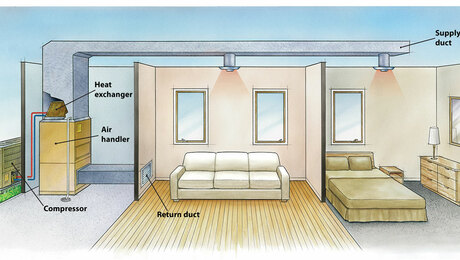





One Comment
Alternative thermostat design
My ideal thermostat would have three large buttons that would be fun to activate with the palm of a hand: The red button would set a high temperature for an actively occupied zone (perhaps 70F); the yellow button would set a lower temperature for sleeping (60F), and the green button would set an even lower temperature for an unoccupied zone (50F).
A touch screen thermostat could do the trick - hopefully without having to squint at the screen to read it. But ultimately, thermostat designers should give consumers simplicity and usability, not the dubious benefits of seven pre-programmed schedules - any of which might change on a moment's notice.
Log in or create an account to post a comment.
Sign up Log in