
RMI, formerly Rocky Mountain Institute, is having a real impact on the residential building sector these days—first, with the introduction of HomebuildersCAN and now with the just-released Green Upgrade Calculator. According to Ryan Shea, manager of carbon-free buildings for RMI, “Energy professionals—contractors, advisors, and analysts—have struggled to provide a better answer than, ‘It depends,’ to common homeowner questions like, ‘How cost-effective is this specific home or vehicle upgrade?’ and ‘Which upgrade reduces the most carbon pollution?’.”
The Green Upgrade Calculator does indeed give a better answer. You can test things like weatherization upgrades or the addition of rooftop solar, battery storage, heat pumps, heat pump water heaters, and induction cooktops. The results tell you the carbon reductions in tons—both upfront and operating—as well as the upfront and annual financial savings. Notwithstanding the illustration with its solar panels and battery storage, it’s not a “green gizmo” approach where you just add more stuff and get greener; it evaluates the effectiveness of each choice.
The tool at a glance
The Green Upgrade Calculator was developed by RMI and seven partners: Abode Energy Management, Arcadia, Electrification Coalition, New Buildings Institute, Northeast Energy Efficiency Partnerships, Pacific Northwest National Laboratory, and Solar United Neighbors.
The calculator is like an onion; there are so many layers that you can keep peeling. To start, you can enter basic data and let the defaults do the work to get a quick-and-dirty answer. The defaults are based on information from the Energy Information Agency and numerous databases, labs, and RSMeans Data.
Get past the defaults, and you can drill down to much finer details. In the weatherization category, for example, you can enter detail on air changes, insulation, windows, and glazing. As an example of the level of detail and complexity, the FAQ…
Weekly Newsletter
Get building science and energy efficiency advice, plus special offers, in your inbox.

This article is only available to GBA Prime Members
Sign up for a free trial and get instant access to this article as well as GBA’s complete library of premium articles and construction details.
Start Free TrialAlready a member? Log in









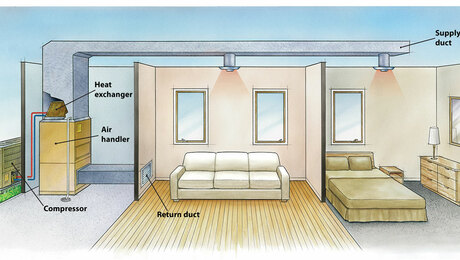





One Comment
These calculators always confuse me. I tried using it to determine the benefit of upgrading my 11-year-old Prius to an electric car. It seems that some of the default info for the Prius seems incorrect. Like gas mileage of 33? I typically get about 52. Anyway, I plugged in the numbers I know and keep the defaults where I don't know. If I believe the calculator, I am better off just keeping my car. Long term, it would cost me an additional $10k to buy a Nissan Leaf, or only break even with a Tesla Model Y. That sounds strange. I would assume the opposite would be true. I also couldn't tell if the ICE car comparison was whether I was buying the ICE car new, or upgrading what I own. From my reading, the calculator seemed to imply I was purchasing it new in some places and upgrading it in others. I must be using it wrong!
Log in or become a member to post a comment.
Sign up Log in