
Image Credit: Image #1: Lew Harriman
Author’s Note: I can’t even start this post before thanking Lew Harriman of Mason-Grant Consulting. Lew very patiently and gently hammered me into a much better understanding of humidity in air and its measurement. While any errors or lack of clarity regarding humidity and its measurement are mine, much of the insight and many of the resources mentioned here are Lew’s.
We humans are really pretty good at sensing and measuring temperature, but sensing and measuring humidity turns out to be a lot more challenging. And not surprisingly, with increased humidity measurement accuracy comes increased cost.
When I am teaching building science, I routinely ask building professionals how many recommend or provide their customers with a way to measure humidity, as well as what they think the air temperature and humidity is in the classroom. Most say they don’t provide any type of humidity sensor to their homeowners. And most will get the air temperature in the room within a +/- 2 degrees F accuracy, but guess at the humidity in the room — either dewpoint or more likely relative humidity (RH) — with accuracy of +/- 10%, or even more.
So, how important is it that we as building professionals — and our customers as home operators — know what the real moisture content of the air around us is? The answer — as with many building science questions — is, it depends.
Hygrothermal Rule Number One: Add understanding (and use) of dew point to RH
Most of us are familiar and comfortable with the term relative humidity (RH) when dealing with vapor in air. But RH is really only half of a measurement of vapor in air; it always needs a corresponding air temperature measurement to be complete and useful.
This is why most mechanical engineers strongly prefer to use the dewpoint temperature of air to characterize humidity; that is, the temperature at which the air is fully saturated and condensation occurs. The dewpoint temperature of air is a singular way of expressing humidity in air unaffected by changes in air temperature, changes that routinely occur within buildings and changes that can actually be distracting In understanding and managing moisture in buildings.
A great way to make the shift to include dew point in the way we think and work with humidity is to have one of these apps on our smartphones:
Both apps include unit conversions from SI (metric) to I-P and vice-versa (another translation that I, at least, can often use help with). The other key thing about these apps is that as psychrometric tools, they remind us that discussion of humidity in air must include heat or temperature; hence this blog about humidity having hygrothermal rules.
Hygrothermal Rule Number Two: In terms of thermal comfort, humidity is most important at the farther reaches but not so much in the middle
In my experience, many of us — even most of us — don’t really care about humidity until it is less than about 30% (at which point we get static electricity and significant drying of mucous membranes and our eyes) or greater than about 60% (at which point we begin to perspire to stay comfortable, even when at rest). It can be helpful to work this through with something like the CBE Thermal Comfort Tool.
Hygrothermal Rule Number Three: In terms of building durability, it is key to think and work in terms of dew point rather than RH
Many of us in the building community just need to be dope-slapped on this point; it’s when surface temperatures approach or reach dewpoint that all hell breaks loose in buildings. I can’t do this perspective greater justice than strongly recommending that all of us not just view, but study, Lew Harriman’s YouTube discussion: “Dew Point v. RH Control for Commercial Buildings.” It’s just under 20 minutes — so it’s tight and to the point.
Equipment for measuring humidity
Measuring humidity is no less of a struggle than understanding it. There are a lot of aspects of the equipment’s performance to consider:
- the speed that a humidty sensor reacts to humidty changes,
- the range over which they maintain the same level of accuracy,
- differences in measurement accuracy based on whether humidity is increasing or decreasing (hysteresis),
- third-party certification of the sensor’s accuracy, and,
- the need for (and ease of) calibration.
Below is a list of generalizations about humidity sensors and hygrometers, cutting to the chase on the really complicated and difficult topic of measuring humidity.
- 1. It’s a real shame that just about all electronic humidity sensors display RH to 0.1%, since even really sophisticated and expensive equipment is only accurate to +/- 1%. Ignore that bloody decimal point number!
- 2. Measuring dewpoint temperature directly is done with sensors such as chilled-mirror hygrometers. These are not really appropriate for our purposes but can be important in calibrating other sensors.
- 3. Simple dial hygrometers are based on metal-paper coils: the coil tightens or loosens with changes in the moisture content of the metal-paper medium, with the coil connected to the dial. We don’t recommend these sensors for either occupants or building professsionals. While these units are inexpensive, their accuracy is in the range of +/- 10%, and they don’t report dew point.
- 4. Sling psychrometers: These use the temperature difference between paired wet-bulb and dry-bulb thermometers to then calculate corresponding RH. These hygrometers run about $50 to $60. They generally read up to 5% high because of slowed evaporation from less-than-perfectly clean wick, poor contact of the wick to the thermometer bulb, less than complete evaporation from the wick. And of course, they don’t include dewpoint temperature readout.
- 5. The most common hygrometers/humidity sensors are electronic and work this way: hygroscopic materials take up and release water vapor and as they do, their electrical conductivity changes so that capacitors or resistors can be used to correlate to RH. Each of these sensors also lends themselves to data logging in addition to digital readout.Resistive humidity sensors are not nearly as common as capacitive and it’s the latter that comes with a bit of a problem. Capacitive sensors use electrodes separated by a dielectric polymer film that responds to moisture content. The huge range of quality of the electrodes and film mean a huge range of accuracy, response time, and cost for capacitive sensors. But since they are all digital and display to a tenth of a decimal point, it can be hard to tell them apart, cost notwithstanding.
Finally, here is Lew’s list of handheld dewpoint meters that he recommends to building professionals, meters that have the best combination of accuracy and price, and that come with a certificate of their accuracy:
- Control Company (includes certificate) — $150.“I have had very good luck with Control Company hygrometers. They always seem to be better than the specs, and this one is very inexpensive, and has a remote probe — very useful for checking inside small places and inside ducts.”
- Kestrel 5200 HVAC — $269. (My favorite.)“This is the updated version of the one I carry at all times (my Kestrel 4200 is no longer manufactured). This newer version actually is slower to respond, but better protected. It’s accuracy is better than stated (based on measurements against calibration salts). This has a backlight, and you can choose three variables to display on each of three ‘user screens.’ Great for documenting the reading with your cell phone camera.”
- Omega RH 650 — $265. Multifunction, including material moisture content probe.
- Fluke 971 — $315.“Trusted name, reasonable accuracy, dew point and wet bulb, good sensor protection for dirty toolbags!”
Lew has this one recommendation for a desktop unit for homeowners/occupants:
- DH Gate — $20 or less from China.“Includes outdoor sensor. Probably not very fast-responding, but probably good enough accuracy for long-term awareness of high vs. low dew point.”
And despite how much heartburn this might cause Lew, I am going to make just one recommendation for a desktop sensor that does not include dew point, for those occupants and homeowners for whom including dewpoint may cause more confusion than it is meant to prevent.
In addition to acting as GBA’s technical director, Peter Yost is the Vice President for Technical Services at BuildingGreen in Brattleboro, Vermont. He has been building, researching, teaching, writing, and consulting on high-performance homes for more than twenty years. An experienced trainer and consultant, he’s been recognized as NAHB Educator of the Year. Do you have a building science puzzle? Contact Pete here. You can also sign up for BuildingGreen’s email newsletter to get a free report on avoiding toxic insulation, as well as regular posts from Peter.
Weekly Newsletter
Get building science and energy efficiency advice, plus special offers, in your inbox.









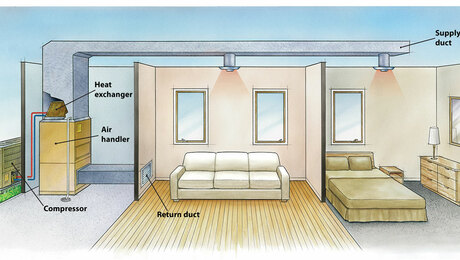





7 Comments
data loggers
I have 3 data loggers for temperature and humidity. One for the basement, main floor and second floor.
The cheapest is a model "Perfect Prime" around $30.
I am seeking a broad range of accuracy, not precision.
hygrometers
For at least the past 6 or 7 years I have given homeowners a digital Temperature/RH meter as part of a Comprehensive Energy Assessment (aka- "Energy Audit"), which I have labeled with my Company name, phone number and a note "30-50% RH". I explain how temperature and RH are related and explain that "it is all about the dew point". I first tried a few different, inexpensive models and compared them to an Extech calibrated hygrometer (I also use a Kestrel 3000, which I occasionally check with salt solutions). I settled on a basic model from Acurite. I buy them about a dozen at a time and set them up, side-by-side, on a bookshelf in the middle of my living room. I have found them to be fairly consistent and fairly accurate, with temperatures typically reading within a degree of each other (occasionally 2 degrees) and within a couple of % on the RH. I have also had the same results with their Indoor/Outdoor temp./RH sensor, which I occasionally give out or sell, One difference with the more expensive hygrometers, is the the inexpensive ones do not measure below about 20% RH and may not be accurate above 90% RH.
I have recently started to use Acurite's new web-based remote sensors. Over this past winter I was able to monitor a 2,700 sf house, built in 2009, which I had measured at 2.5 ACH50 (0.23 ACHnat) andwhich was experiencing excessive moisture on bedroom windows (they kept the bedroom about 10-12 degrees cooler than the rest of the house). Using 10 remote sensors, I was able to track (and record) temp., RH and dew point throughout the house (and outside). The readings were close to readings from a few stand alone digital meters. I was confident that the readings were fairly accurate, but more importantly, I was able to track the trends and compare dew points in various places, and thus advise them of a ventilation strategy.. I also could better advise the client on what RH to maintain to minimize the condensation.
Now we have the challenge of climate change. One day the temps are in the single digits and the next day they are in the 40s, with an RH around 80-90% (at least here in central Vermont).
. For most homeowners, who keep their homes in the range of 65-70 degrees, using RH rather than dew point. is quite sufficient. I do adjust my advice based on the home. If they use wood heat, they would want a lower RH if they house is at 75 degrees. If they use insulating shades on their windows, they want a lower RH.
Of course there are also clients that, no matter how carefully you explain the temp./RH story, they just don't get it.
Thanks to Brad Cook
Thanks for the report indicating that cheap sensors might be fine, and noting their limitations. That's very helpful.
"A man with a watch knows what time it is. ...
"A man with a watch knows what time it is. A man with two watches is never sure."
I have thought about this excellent article quite a bit. I have two hygrometers in the house now, a mid range Extech and the indoor sensor on my AcuRite weather station. They are typically 5 to 7 percent off with the Extech generally reading higher.
I use the hygrometers, and whether I get a static electricity jolt after petting the cat, to judge whether I need to add humidity in the house. Less than 30% RH and I drag out the unsightly Amish made clothes drying rack when I do laundry. Generally most of the winter I can go without running the electric clothes dryer.
Now you might ask why my house is so dry? It's the HRV; tt only has two speeds and since we have it ducted as bathroom exhaust (with boost timers) there is no easy way to control it other times based on a whole house air quality metric. Or at least not that I have figured out yet for humidity. Maybe Brad Cook's AcuRite networked sensors are a path forward using an IFTTT implementation.
(I do monitor CO2 levels on the inbound exhaust port of the HRV and toggle the unit to high above 700PPM. Unfortunately that also means the HRV has to be constantly running to pull the house wide sample.)
measuring basement humidity; better yet, lowering it
We use a product called the Breeze for our basement. It has a gentle exhaust fan (115 cfm) that is rated for continuous operation, controlled by a humidistat. Instead of replacing the exhausted air with outdoor air, it draws on the "conditioned" air from the home's first floor, avoiding the humidity problems and allergens that outdoor air present, especially on a rainy or humid day. The air quality in the basement has improved dramatically and we've been able to unplug the energy drawing dehumidifier. No filters or drains are needed. The company sells one and two-fan models that cost from $300 to $400 and carry a 5-year warranty. I strongly recommend the appliance. It's available on the company website or on Amazon and Ebay. Much cheaper than the $1,500 to $1,800 units sold by Wave Ventilation, Humidex or EZ Breathe.
Using air from the first floor only sometimes works. Say it's 78F and 65% upstairs (either with AC or with open windows). A 65F basement will be at a mold/odor inducing 100% humidity.
Adding load to the AC and avoiding open windows is likely to use more energy than running a dehumidifier in the basement.
In Summer, you want a slightly positive building pressure - not negative as would be created by an exhaust fan.
Hi John -
If you are pulling 115 cfm from your first floor, then 115 cfm to replace that air is coming from somewhere, correct? That means that the incoming air to the conditioned space will need to be conditioned.
The other question is where is the controlling humidistat located? Is the sensor measuring outdoor humidity or the humidity in the first floor or the basement? I would think the controlling sensor measure outdoor humidity, meaning that when the outdoor humidity is above the set point, the fan shuts off. If the humidity in your basement is above where you want it to be during periods of high outdoor humidity, you don't get any sort of dehumidification by ventilation.
Finally, how much 115 cfm is depressurizing your home depends on how airtight your home is, with the consequences of that depending also on your climate.
Log in or create an account to post a comment.
Sign up Log in